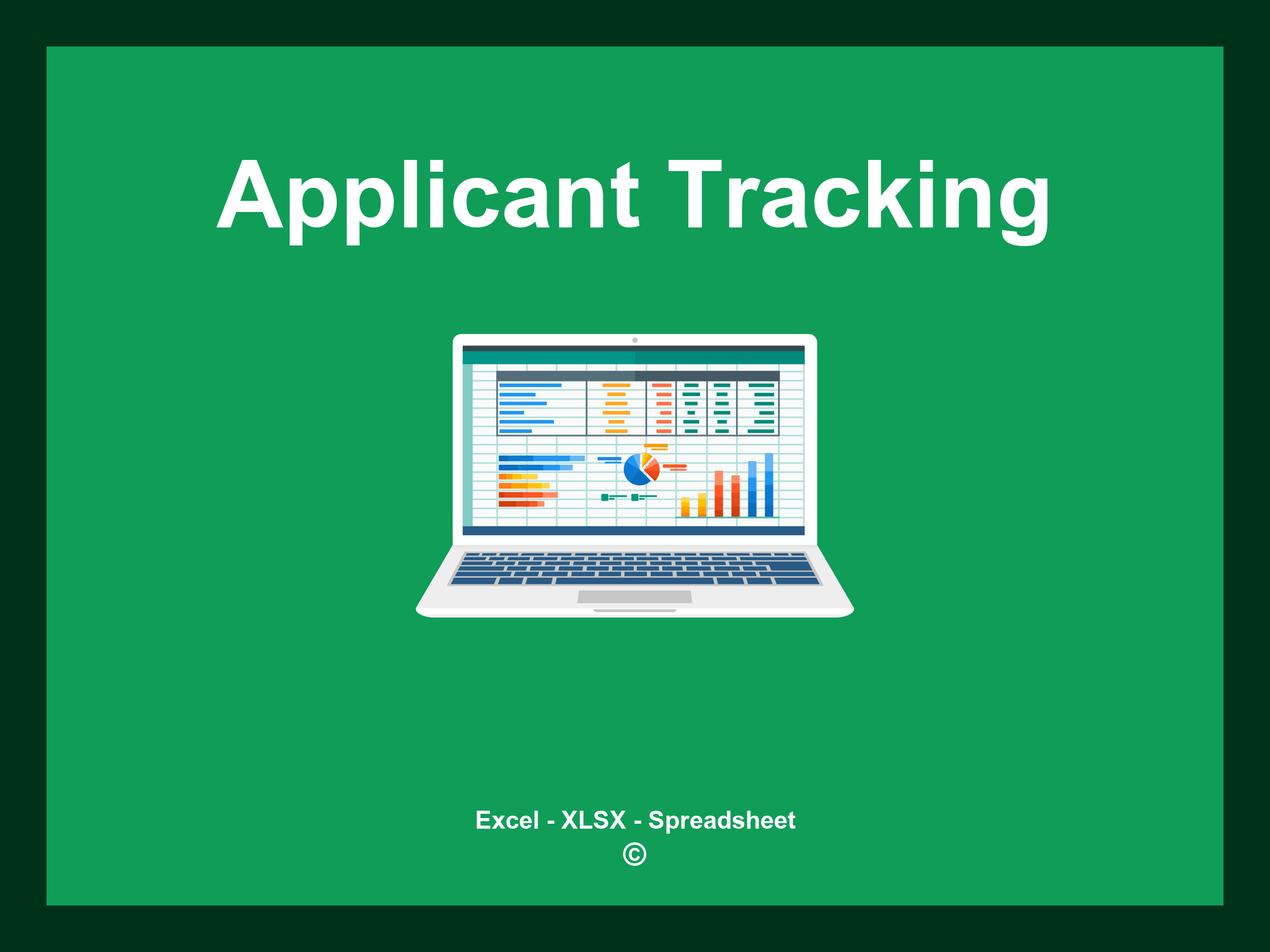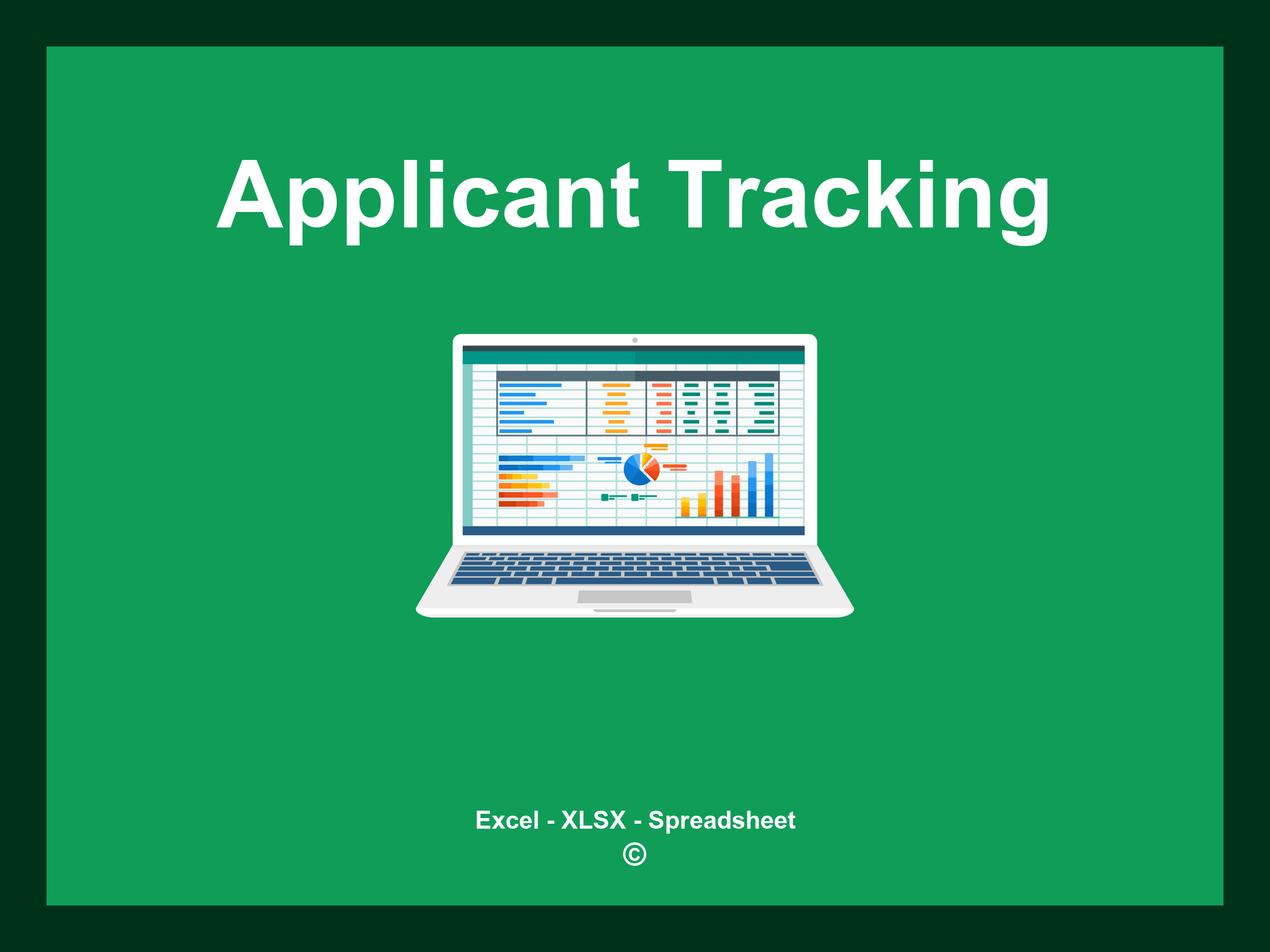Applicant Tracking Template Excel is offered in XLSX format and can also be accessed as a Google Spreadsheet.
This template helps you manage and streamline your recruitment process, enabling you to track candidates efficiently, customize workflows, and improve your hiring strategy. You have the option to download the file as an Excel template or utilize it directly through Google Sheets for convenient access from anywhere.
Open
Features
- ✔️ Comprehensive reports for applicant tracking
- ✔️ Automatic calculation of candidate evaluation scores
- ✔️ Efficient tracking of application statuses
- ✔️ Insights available by categories and timelines
- ✔️ Compatible formats: XLSX and Google Sheets
- ✔️ Simple data filtering options
- ✔️ Visual graphs and summary insights
- ✔️ Automatic calculations for recruitment metrics
- ✔️ Template is fully adjustable and user-friendly
- ✔️ Example spreadsheet available for instant download
Instructions
- 1. Input applicant details: Provide the name, position, and resume information.
- 2. Track application status: Update the status throughout the hiring process.
- 3. Manage interview schedules: Add dates and times for interviews with candidates.
- 4. Automate candidate scoring: Evaluate candidates based on predefined criteria.
- 5. Review insights: Analyze the effectiveness of your recruitment process with visual data.
- 6. Export data: Generate summaries and detailed reports for better decision making.
Here are 6 predefined templates for Applicant Tracking, thoughtfully created to enhance your hiring process. Each template provides distinct functionalities to streamline candidate management and improve your recruitment efficiency:
Applicant Tracking Template
Explore additional templates to efficiently manage your applicant tracking process: