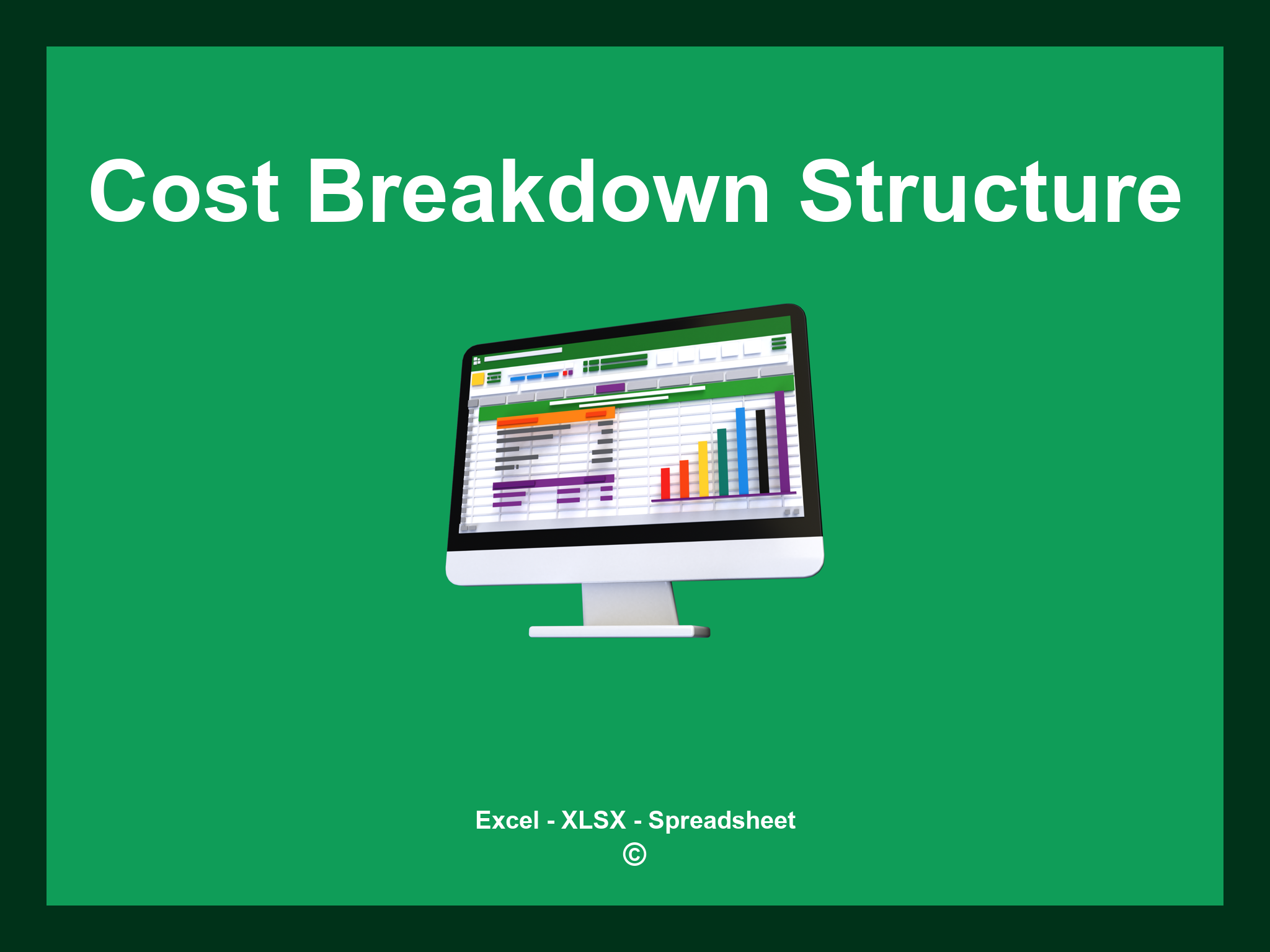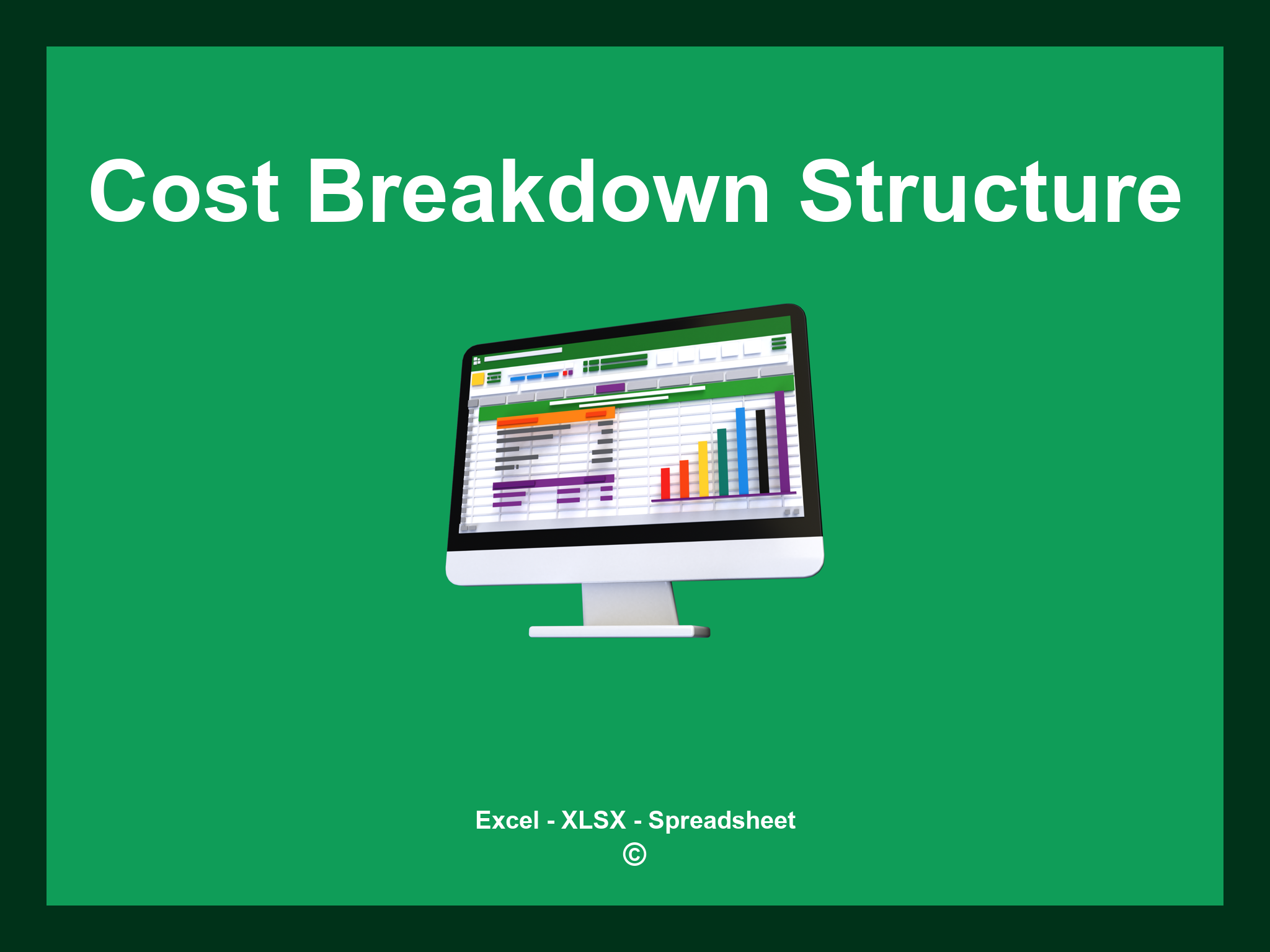Cost Breakdown Structure Template Excel is provided in XLSX format and can also be accessed through Google Sheets.
This template enables you to effectively organize and analyze your project costs, allowing for easy customization and streamlined budgeting. Download the file as an Excel template or utilize it directly via Google Sheets for convenient accessibility from any location.
Open
Cost Breakdown Structure Features
- ✔️ Comprehensive templates for detailed cost estimation
- ✔️ Instant updates for budget adjustments
- ✔️ Clear categorization of expenses
- ✔️ Periodic analysis for long-term projects
- ✔️ Supports formats: XLSX and Google Sheets
- ✔️ User-friendly interface for easy navigation
- ✔️ Graphical representations of cost data
- ✔️ Automated calculations for quicker reviews
- ✔️ Fully adaptable template to meet specific needs
- ✔️ Sample spreadsheet available for immediate use
Instructions
- 1. Input project details: Enter the project name, category, and budget information.
- 2. Define cost elements: Specify labor, materials, and overhead costs.
- 3. Set up allocation methods: Establish how costs will be distributed across different components.
- 4. Monitor expenditure: Track real-time expenses against your budget projections.
- 5. Examine cost trends: Analyze historical data to identify spending patterns in a structured format.
- 6. Create financial reports: Generate comprehensive summaries and visual representations for better cost management.
Explore 6 expertly crafted templates for Cost Breakdown Structure, designed to enhance your budgeting and financial planning processes. Each template is tailored with distinct features to assist in organizing and tracking your costs more effectively:
Cost Breakdown Structure Template
Explore additional templates to help you create a comprehensive cost breakdown structure: