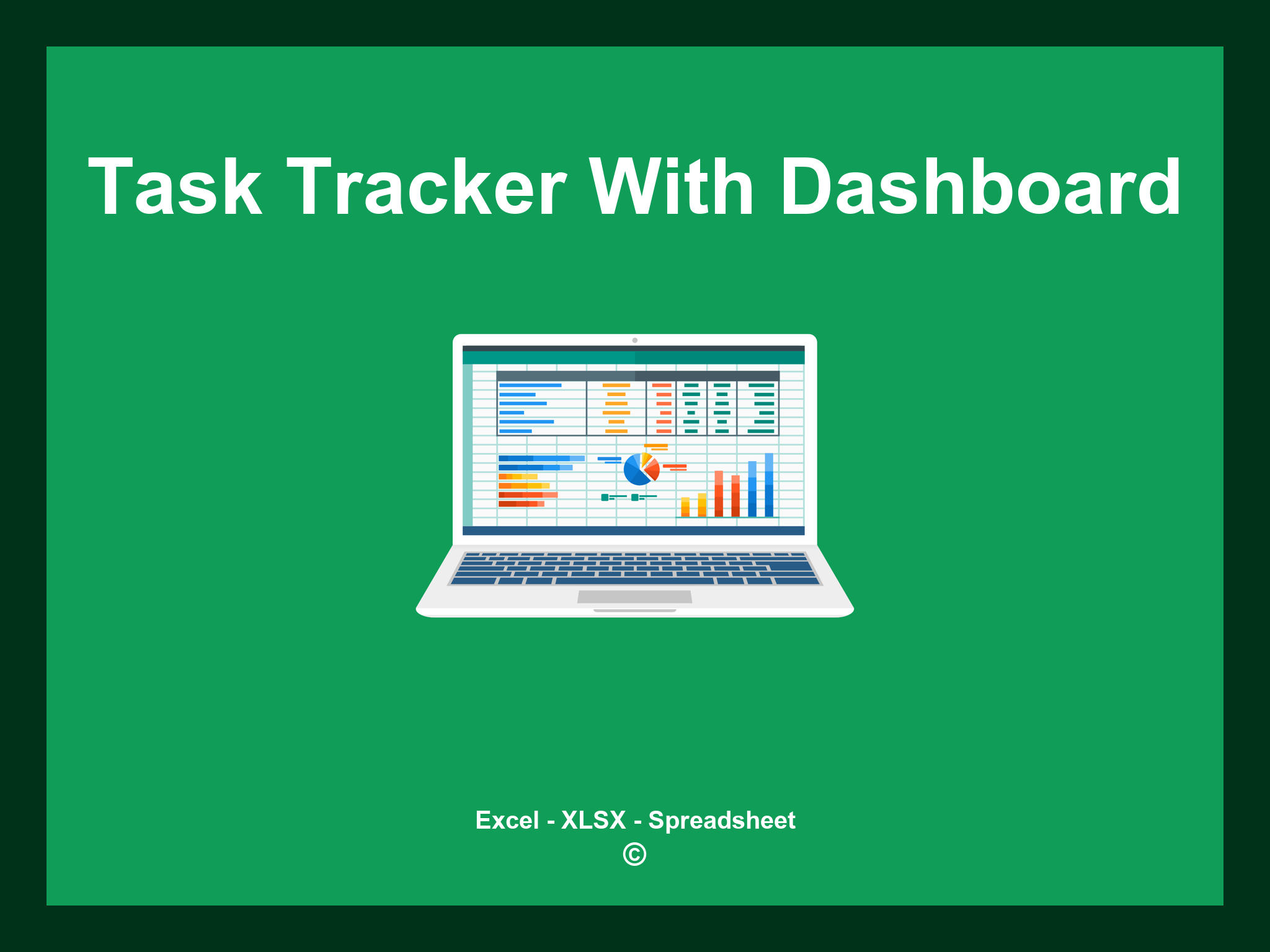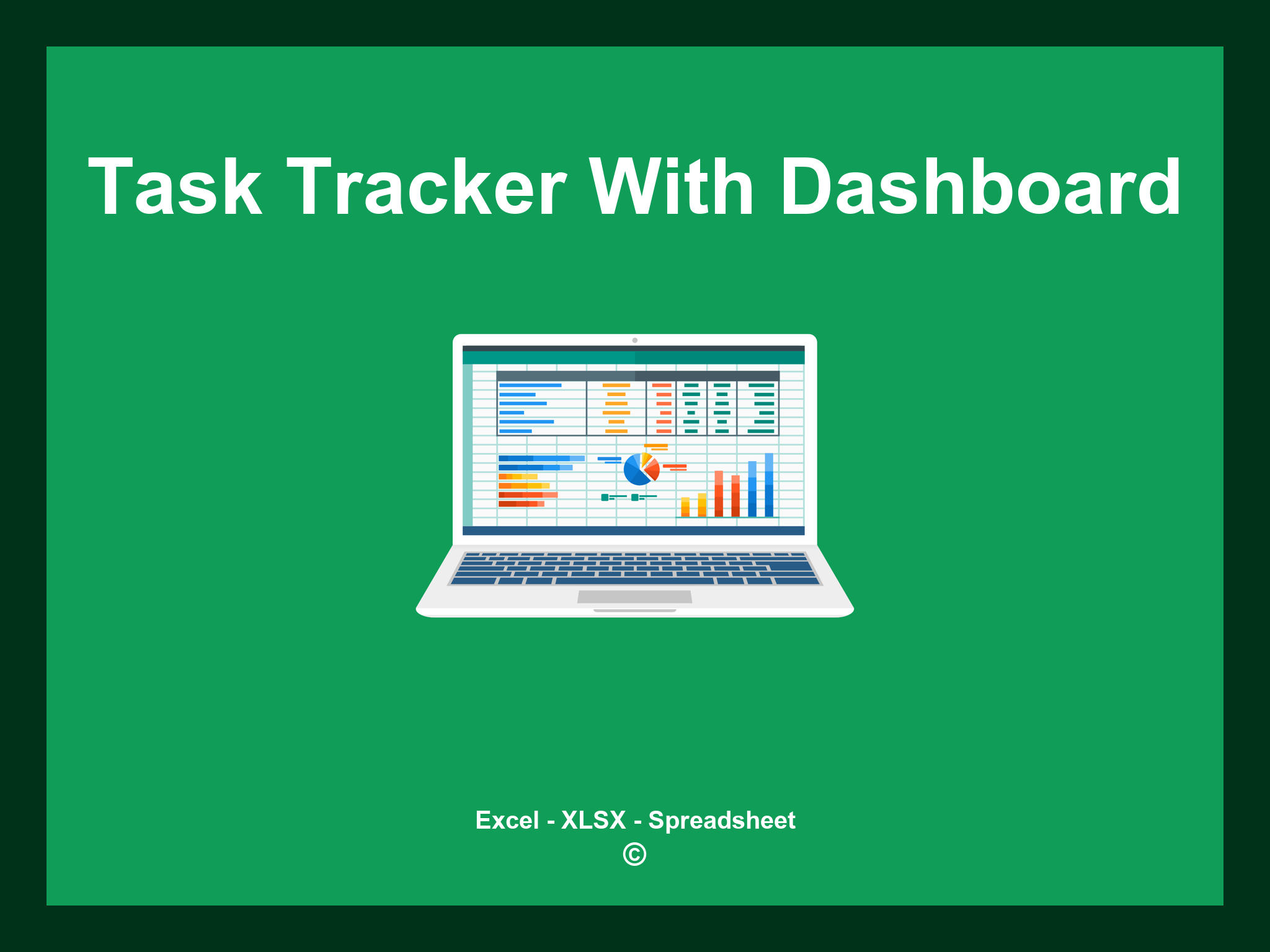Excel Task Tracker Template With Dashboard is available in XLSX format and as a Google Spreadsheet.
This template enables you to efficiently manage your tasks, monitor progress, and visualize key metrics through an interactive dashboard. You can download it as an Excel template or access it instantly via Google Sheets for seamless tracking from anywhere.
Open
Excel Task Tracker Template With Dashboard
- ✔️ Comprehensive dashboards for real-time task management
- ✔️ Effortless tracking of task completion
- ✔️ User-friendly design for easy navigation
- ✔️ Performance analysis through various metrics
- ✔️ Exportable formats: CSV and Google Sheets
- ✔️ Intuitive filtering options for data review
- ✔️ Visual graphs and performance summaries
- ✔️ Automated calculations for progress tracking
- ✔️ Fully adaptable template for your needs
- ✔️ Ready-to-use sample spreadsheet available for download
Instructions
- 1. Input task details: Enter the task name, category, and duration information.
- 2. Define priorities: Set the priority level to manage tasks efficiently.
- 3. Record progress metrics: Include completion percentages and any relevant notes.
- 4. Automatic progress tracking: Get real-time updates on task status based on the provided data.
- 5. Visualize time allocations: Review time spent versus planned time in a structured dashboard.
- 6. Export performance reports: Generate comprehensive summaries and analytic charts for team evaluation.
Explore 6 predefined templates for Excel Task Tracker with Dashboard, meticulously crafted to enhance project management efficiency. Each template is designed to streamline task tracking and provide valuable insights into your projects:
Excel Task Tracker Template With Dashboard
Explore these templates to efficiently track your tasks and projects: