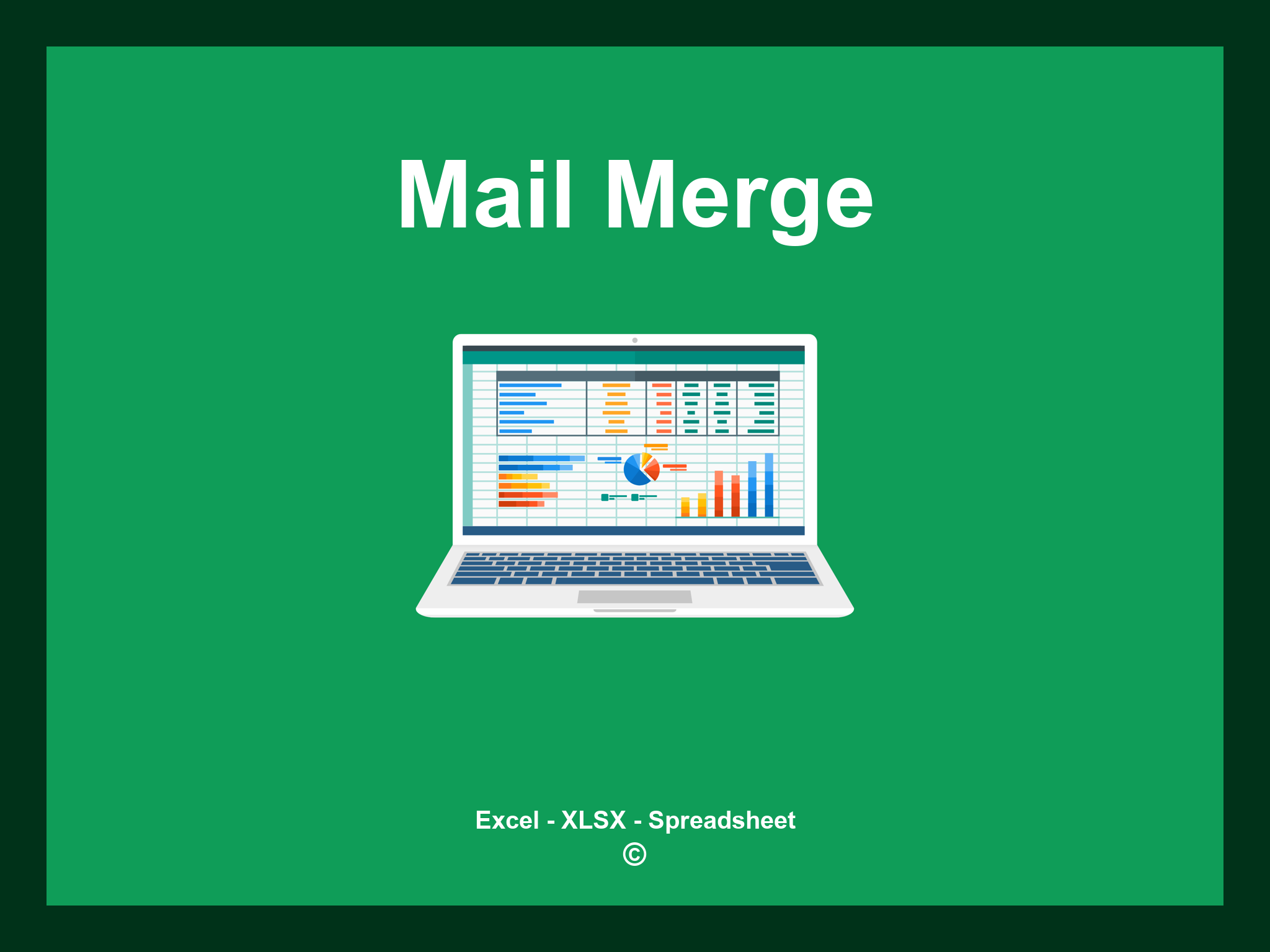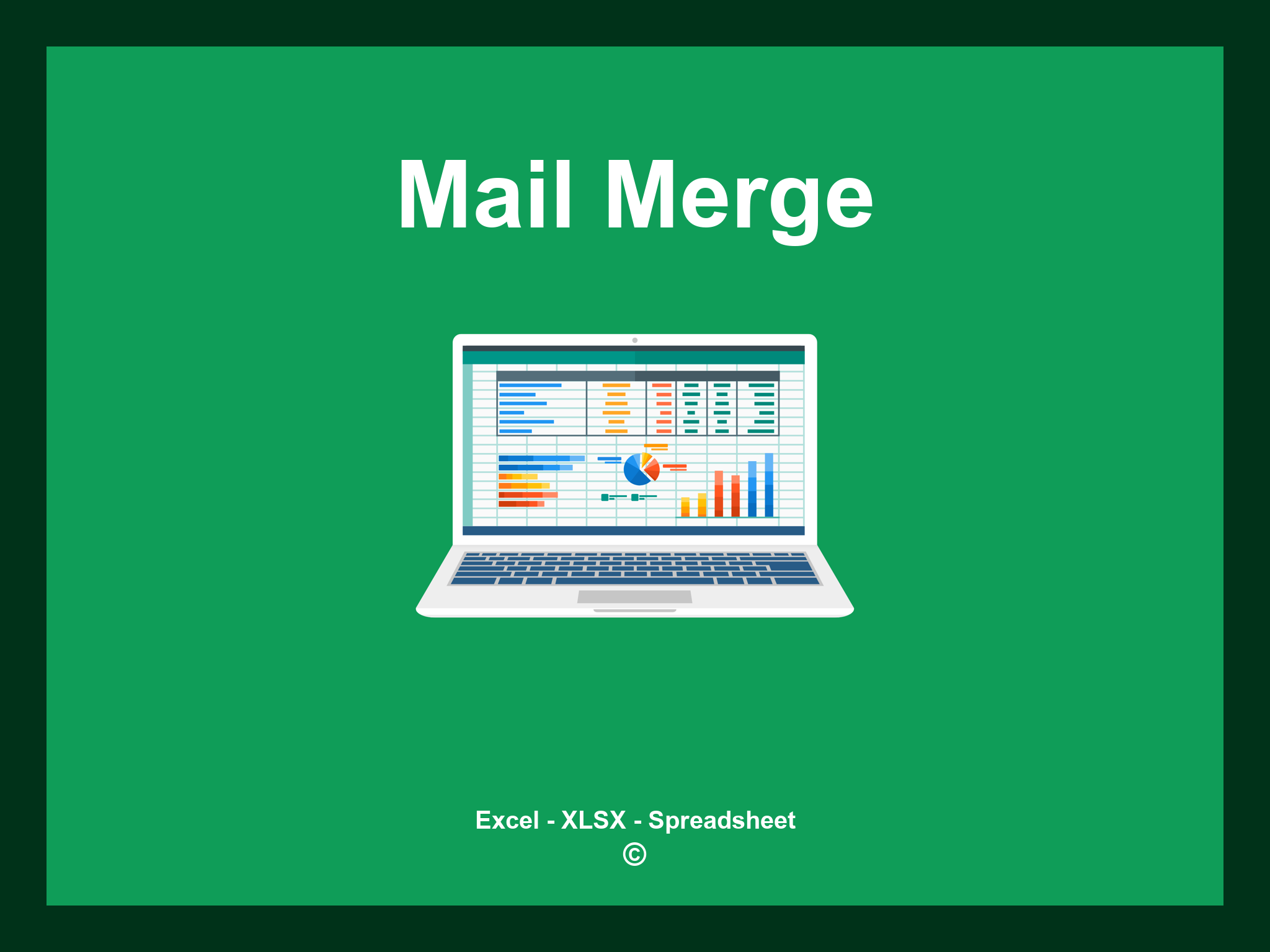Mail Merge Excel Template is offered in XLSX format and is also accessible as a Google Spreadsheet.
This template facilitates the process of merging data for personalized communications, allowing you to efficiently manage and customize your outreach. You can download the file as an Excel template or utilize it directly through Google Sheets for convenient access from any location.
Open
Mail Merge Excel Template Features
- ✔️ Comprehensive templates for personalized mailings
- ✔️ Streamlined data integration for seamless merges
- ✔️ Support for multiple recipient lists
- ✔️ Flexible design options for customization
- ✔️ Compatible file formats: XLSX and Google Sheets
- ✔️ Effortless data filtering and sorting
- ✔️ Visual aids for easy understanding of data
- ✔️ Built-in formulas for automatic calculations
- ✔️ Fully editable templates to meet your needs
- ✔️ Sample file available for immediate use
Instructions
- 1. Input contact information: Fill in names, email addresses, and phone numbers.
- 2. Define fields for merge: Specify the data columns that will be merged into the template.
- 3. Format template: Customize the layout and design to fit your specific needs.
- 4. Preview results: Check how the merged document will appear before finalizing.
- 5. Save your work: Ensure all changes are saved for future adjustments or references.
- 6. Export the final document: Download or print the merged file for distribution.
Explore these 6 predefined templates for Mail Merge in Excel, meticulously crafted to enhance your document generation process. Each template is designed with unique features to streamline your workflow and improve efficiency:
Mail Merge Excel Template
Explore additional templates for an efficient mail merge experience: