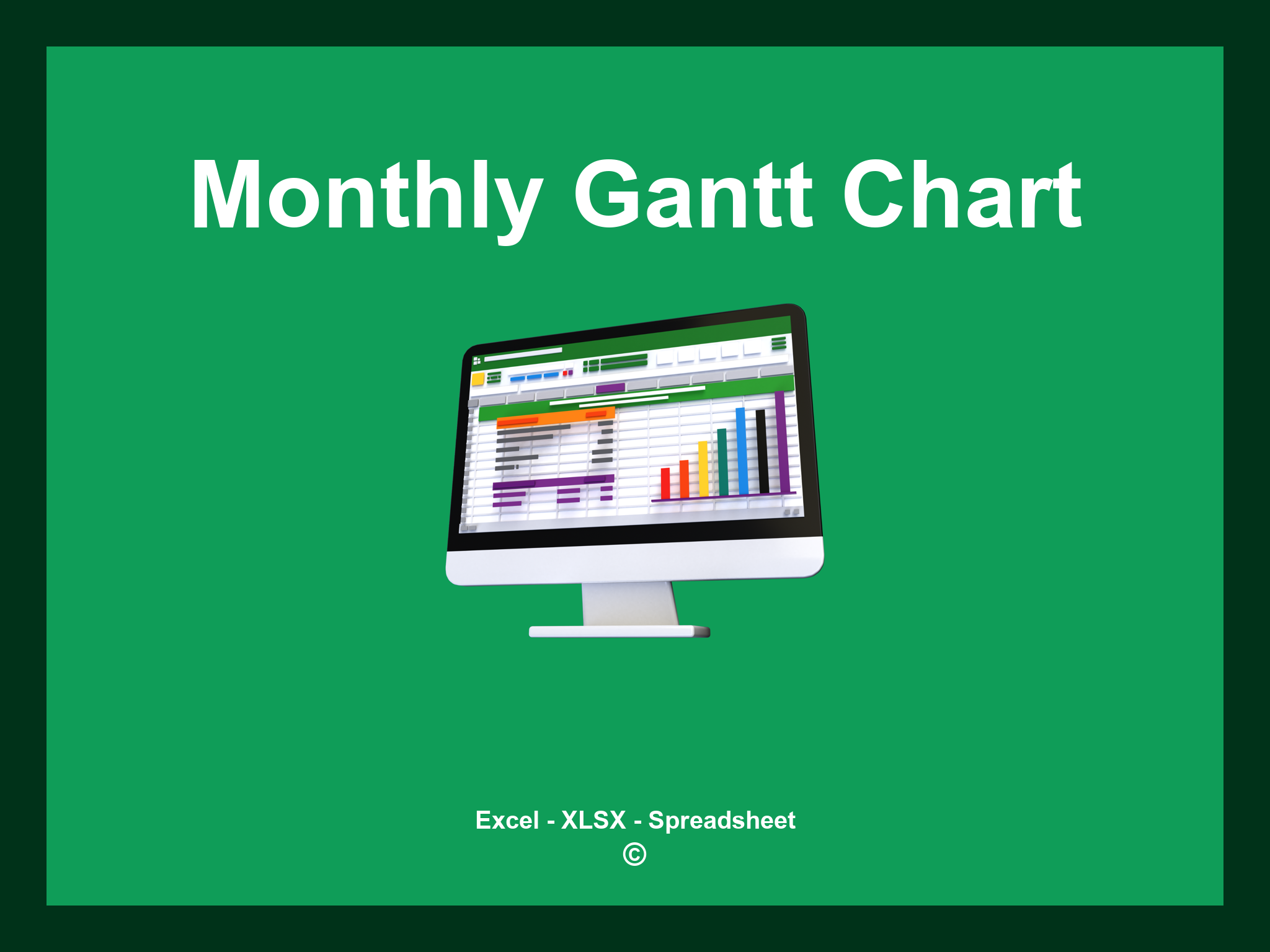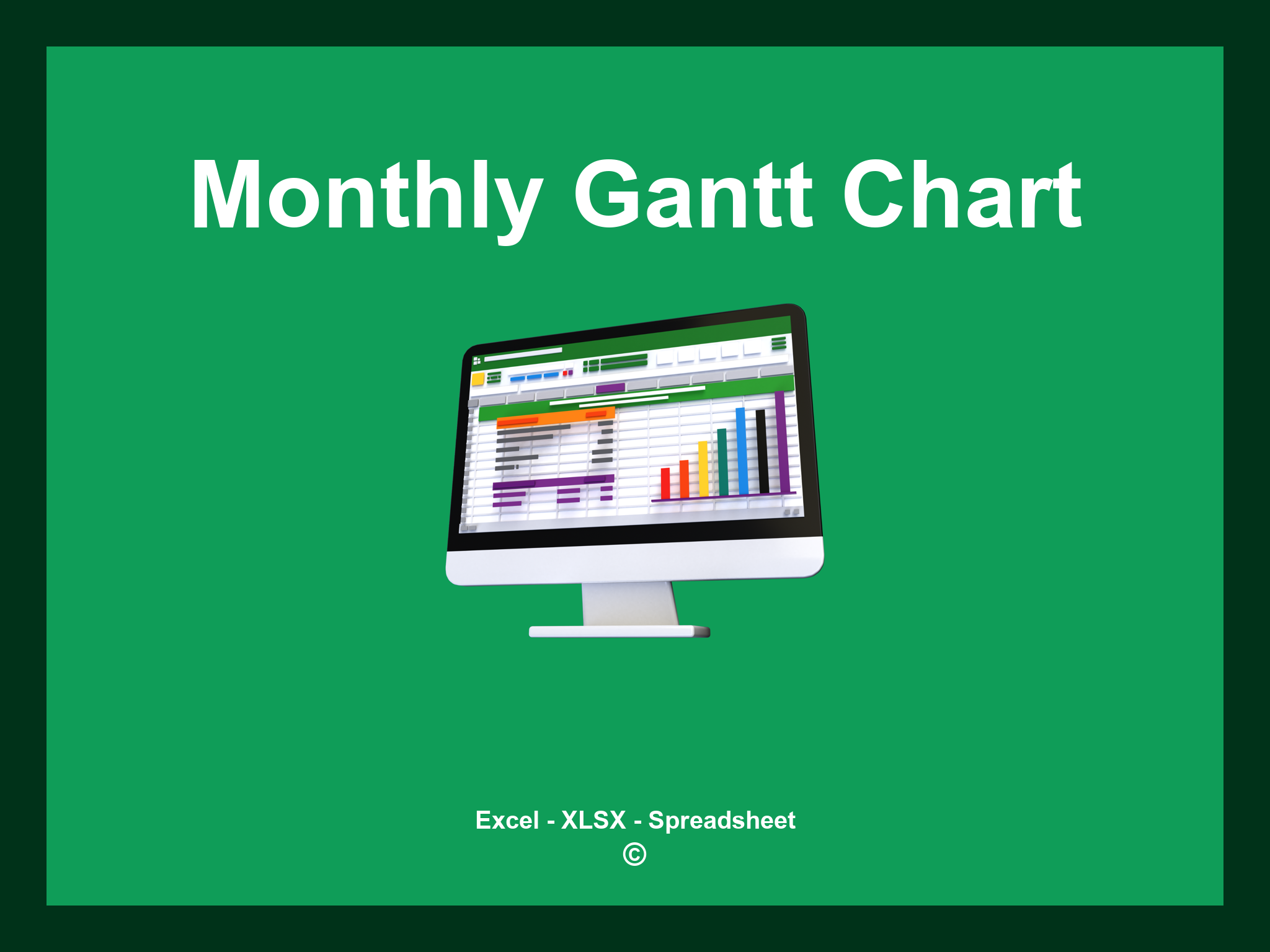Monthly Gantt Chart Excel Template is offered in XLSX format as well as in a Google Spreadsheet version.
This template enables you to effectively plan and visualize your monthly projects, tailor timelines, and enhance your project management strategies. You can download the file as an Excel template or utilize it directly through Google Sheets for convenient access from anywhere.
Open
Features
- ✔️ Comprehensive Gantt charts for clear project timelines
- ✔️ Automatic tracking of task durations
- ✔️ Visual representation of overlapping tasks
- ✔️ Analysis by project phases and deadlines
- ✔️ Supported formats: XLSX and Google Sheets
- ✔️ Simple data filtering and sorting options
- ✔️ Interactive charts for status overview
- ✔️ Monthly updates and adjustments made easy
- ✔️ Fully customizable template for diverse needs
- ✔️ Downloadable example Gantt chart included
Instructions
- 1. Input project details: Enter the project name, team members, and deadlines.
- 2. Define tasks: List tasks along with their start and end dates for better tracking.
- 3. Assign responsibilities: Specify who is accountable for each task to ensure clarity.
- 4. Visualize timelines: Monitor task durations through an easy-to-read Gantt chart.
- 5. Track progress: Update task statuses to keep everyone informed about project advancement.
- 6. Generate summaries: Produce reports to analyze completed tasks and upcoming deadlines.
Explore 6 predefined templates for Monthly Gantt Charts, expertly crafted to enhance your project planning and scheduling. Each template comes with distinct features to streamline your project management and ensure effective tracking of tasks:
Monthly Gantt Chart
Explore various templates to effectively manage your projects with a Monthly Gantt Chart: