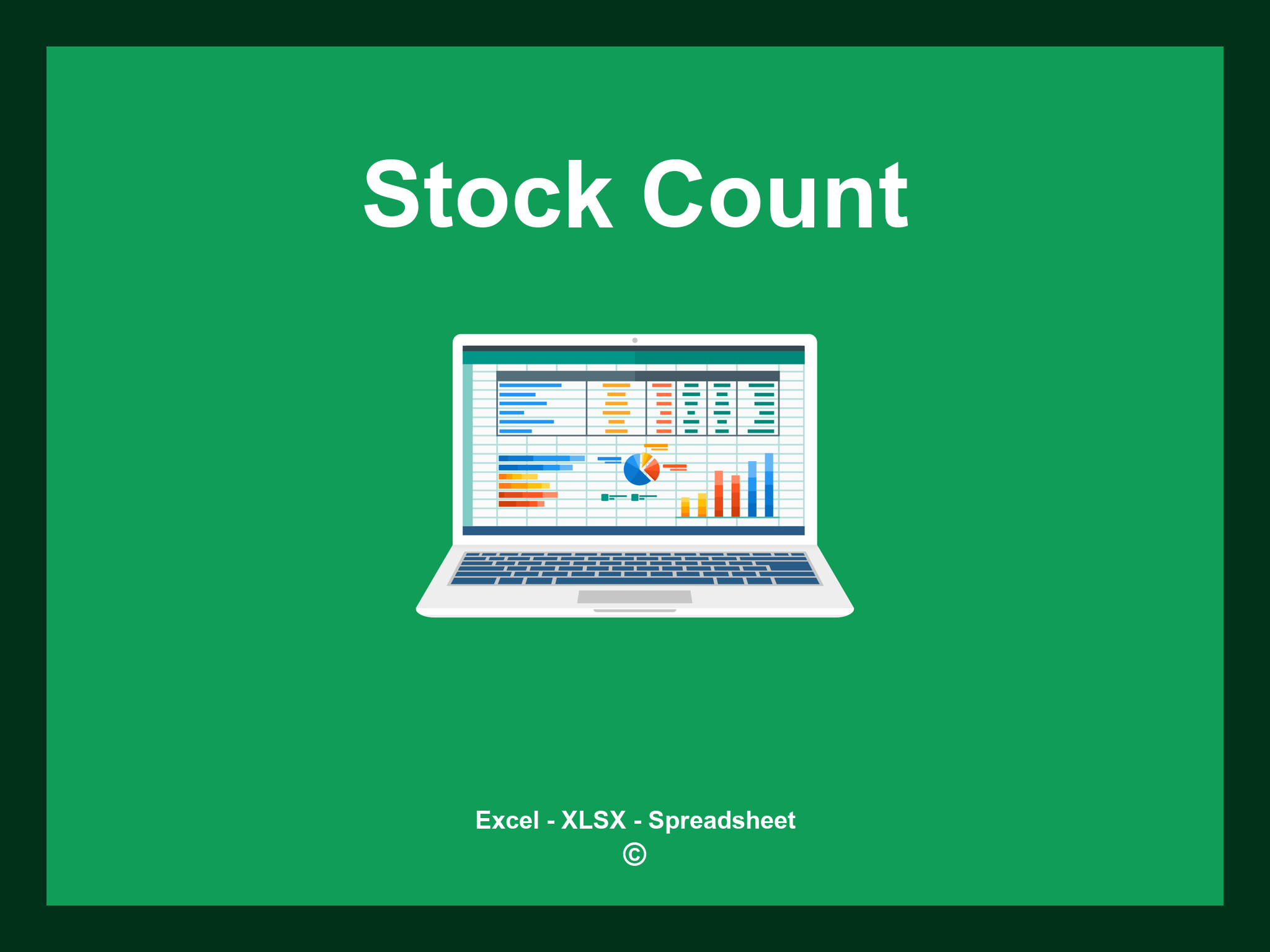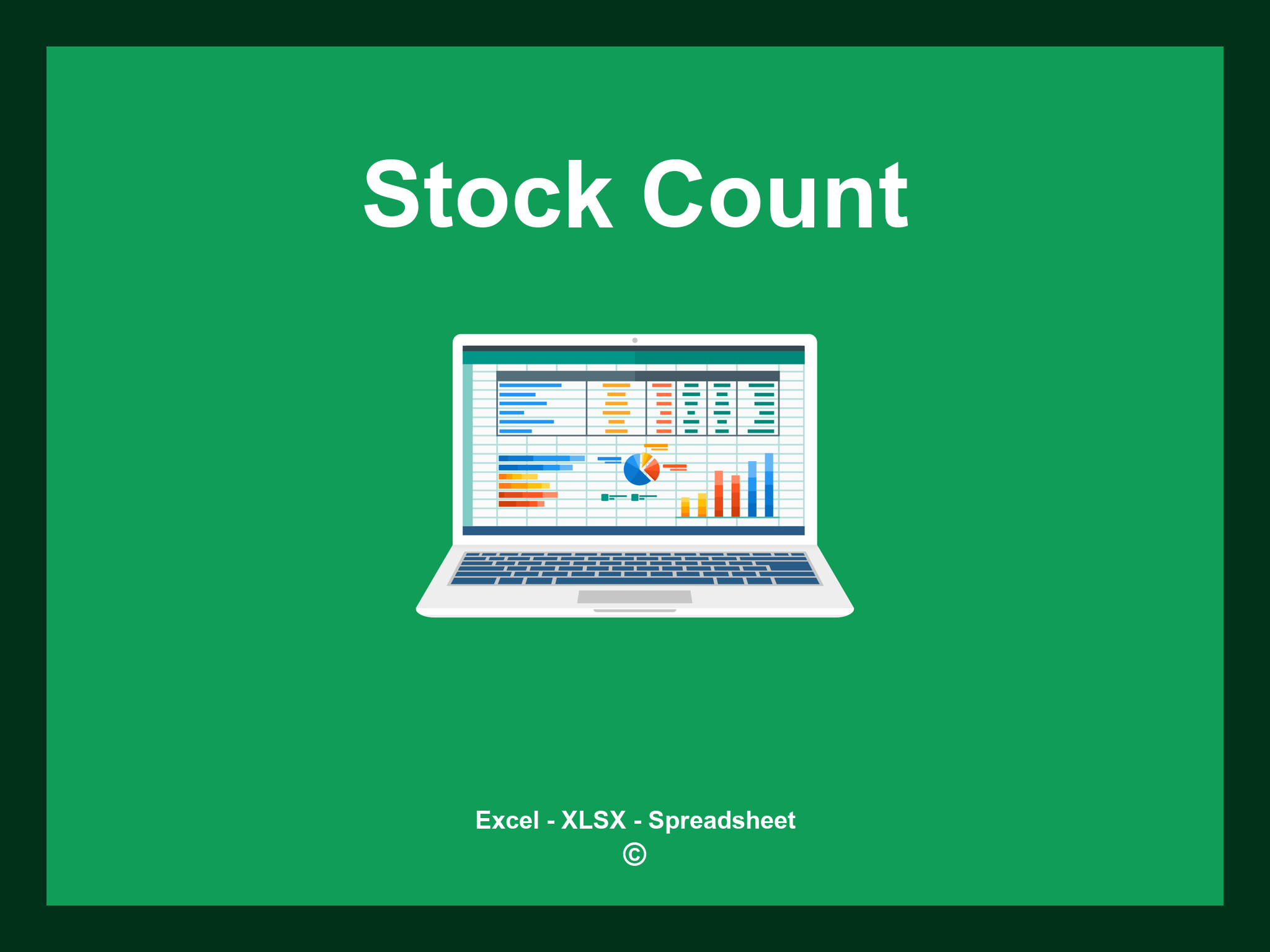Stock Count Excel Template is available in XLSX format and as a Google Spreadsheet.
This template enables you to efficiently manage and record your inventory counts, make adjustments, and streamline your stock management process. You can download the file as an Excel template or access it directly through Google Sheets for convenience from any location.
Open
Stock Count Features
- ✔️ Comprehensive stock counting reports
- ✔️ Real-time inventory tracking and updates
- ✔️ Precise calculation of stock levels
- ✔️ Categorization and time-based analysis
- ✔️ Compatible file formats: XLSX and Google Sheets
- ✔️ User-friendly data filtering options
- ✔️ Visual dashboards and summary insights
- ✔️ Monthly inventory assessments automated
- ✔️ Fully customizable templates for ease of editing
- ✔️ Pre-designed example spreadsheet available for download
Instructions
- 1. Input stock details: Enter item names, categories, and quantities on hand.
- 2. Define counting periods: Specify the start and end dates for your inventory counts.
- 3. Document stock variations: Record any changes in stock levels and adjustments made.
- 4. Automatic calculations: Visualize real-time inventory totals based on entered data.
- 5. Review inventory status: Analyze available and counted stock in a structured layout.
- 6. Generate stock reports: Create comprehensive summaries and graphs to enhance your inventory management.
Explore 6 predefined templates for Stock Count Management, crafted to streamline the process of tracking inventory levels. Each template provides distinct features, making inventory management more efficient and organized:
Stock Count Excel Template
Explore our collection of templates to efficiently manage your stock counts: