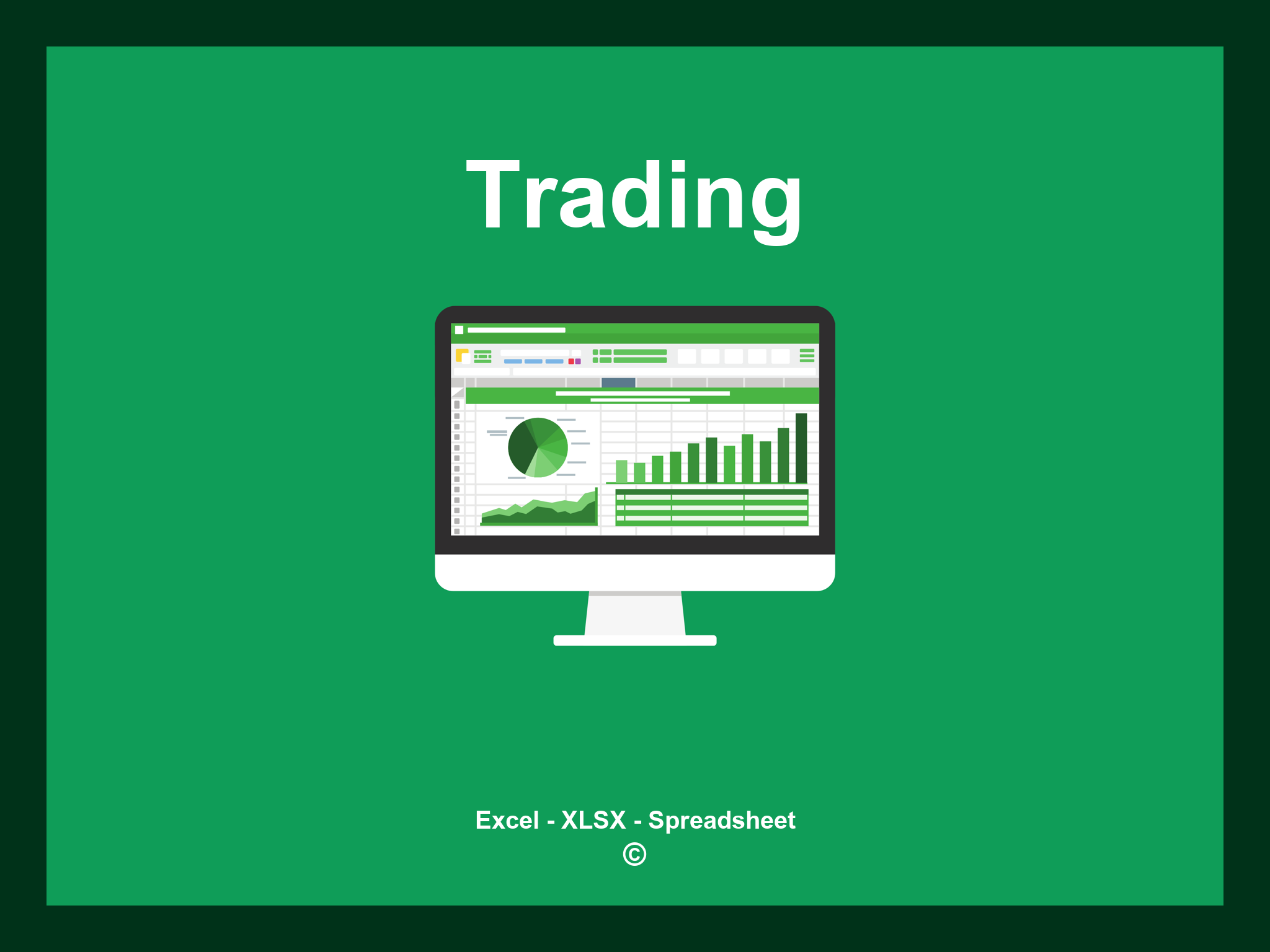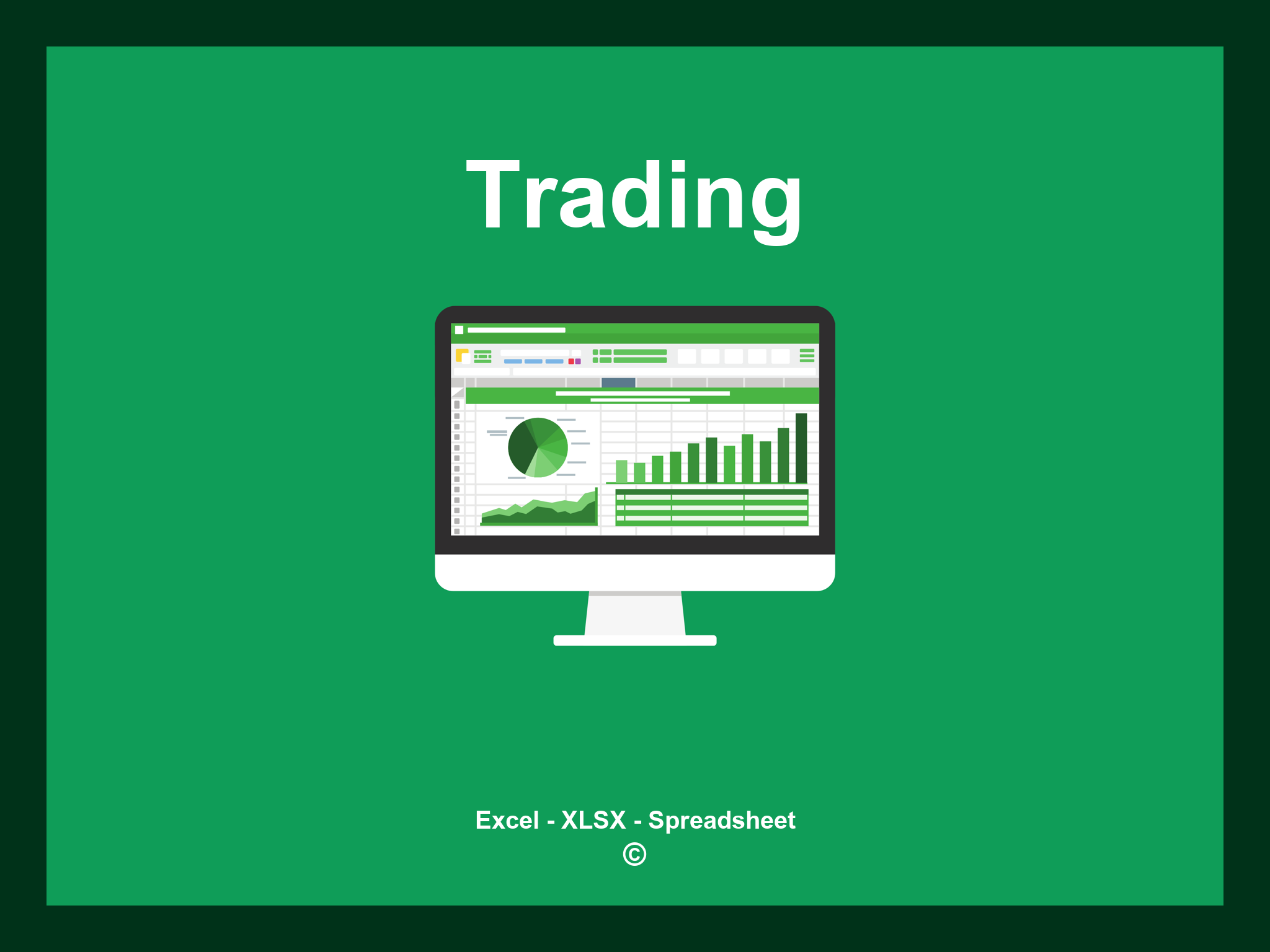Trading Excel Template is available in XLSX format and is also accessible as a Google Spreadsheet.
This template enables you to efficiently monitor your trading activities, customize your strategies, and enhance your investment tracking. You can download the file as an Excel template or utilize it directly through Google Sheets for convenient access from anywhere.
Open
Trading Features
- ✔️ Comprehensive reports for tracking trading performance
- ✔️ Automated calculation of profits and losses
- ✔️ Accurate recording of trade history
- ✔️ Insights by asset categories and timeframes
- ✔️ Supported formats: XLSX and Google Sheets
- ✔️ Intuitive filters for streamlined data analysis
- ✔️ Engaging visual graphs and summary overviews
- ✔️ Monthly performance summaries generated automatically
- ✔️ Fully customizable template for personal needs
- ✔️ Ready-to-download example spreadsheet provided
Instructions
- 1. Input trading details: Fill in the asset name, trading category, and terms.
- 2. Define trading dates: Enter the start and end dates to track your trades.
- 3. Log investment amounts: Record initial investments and subsequent transactions.
- 4. Live profit calculation: Monitor real-time profit or loss based on your trades.
- 5. Track market performance: View comparative analysis of market trends and trades.
- 6. Create comprehensive reports: Generate detailed reports and visualizations to enhance your trading strategy.
Here are 6 predefined templates for Trading Excel, thoughtfully designed to assist you in managing your trading activities efficiently. Each template provides distinct features to enhance your trading analysis and streamline your financial tracking:
Trading Excel Template
Explore a variety of templates to streamline your trading activities: