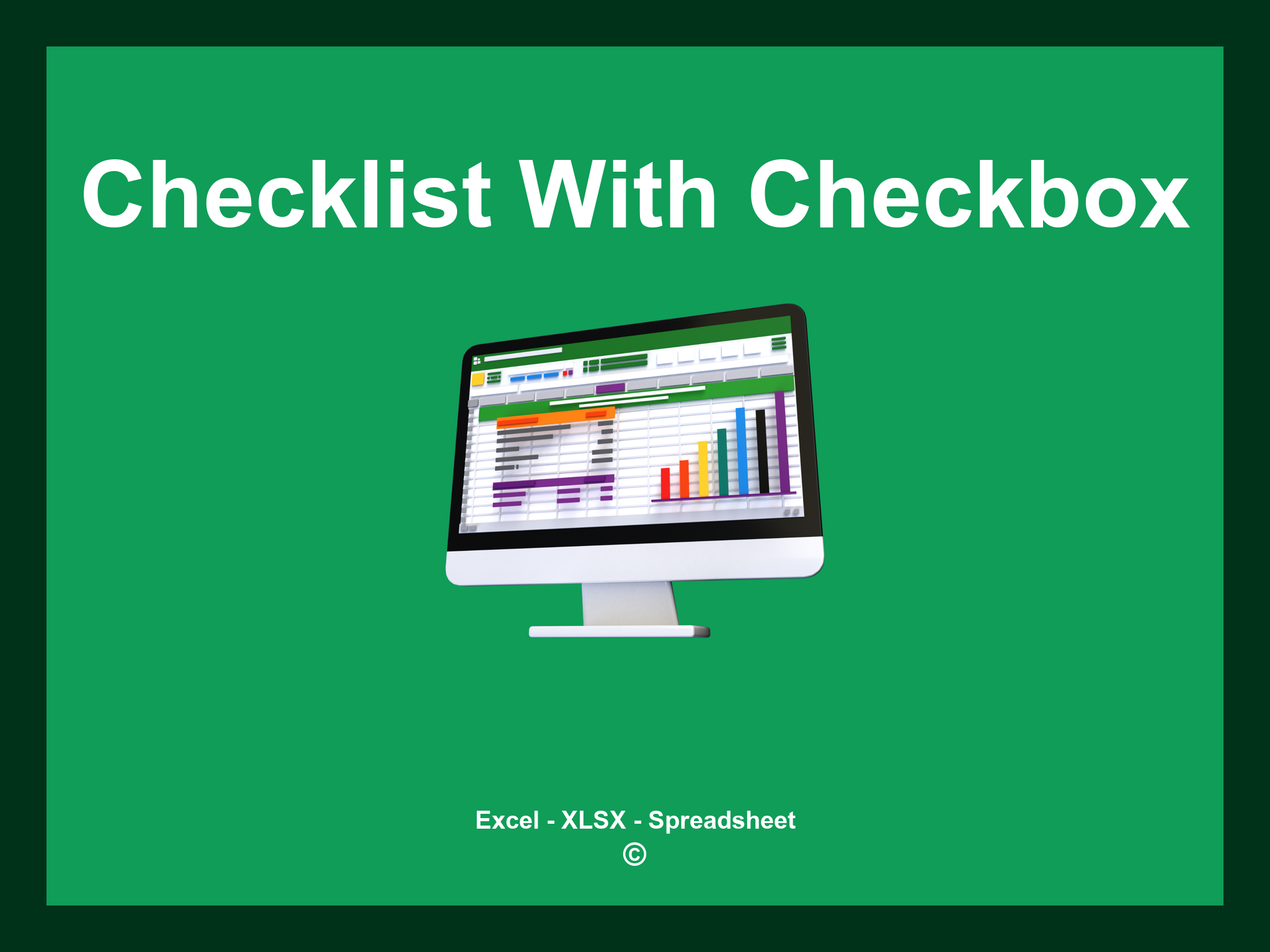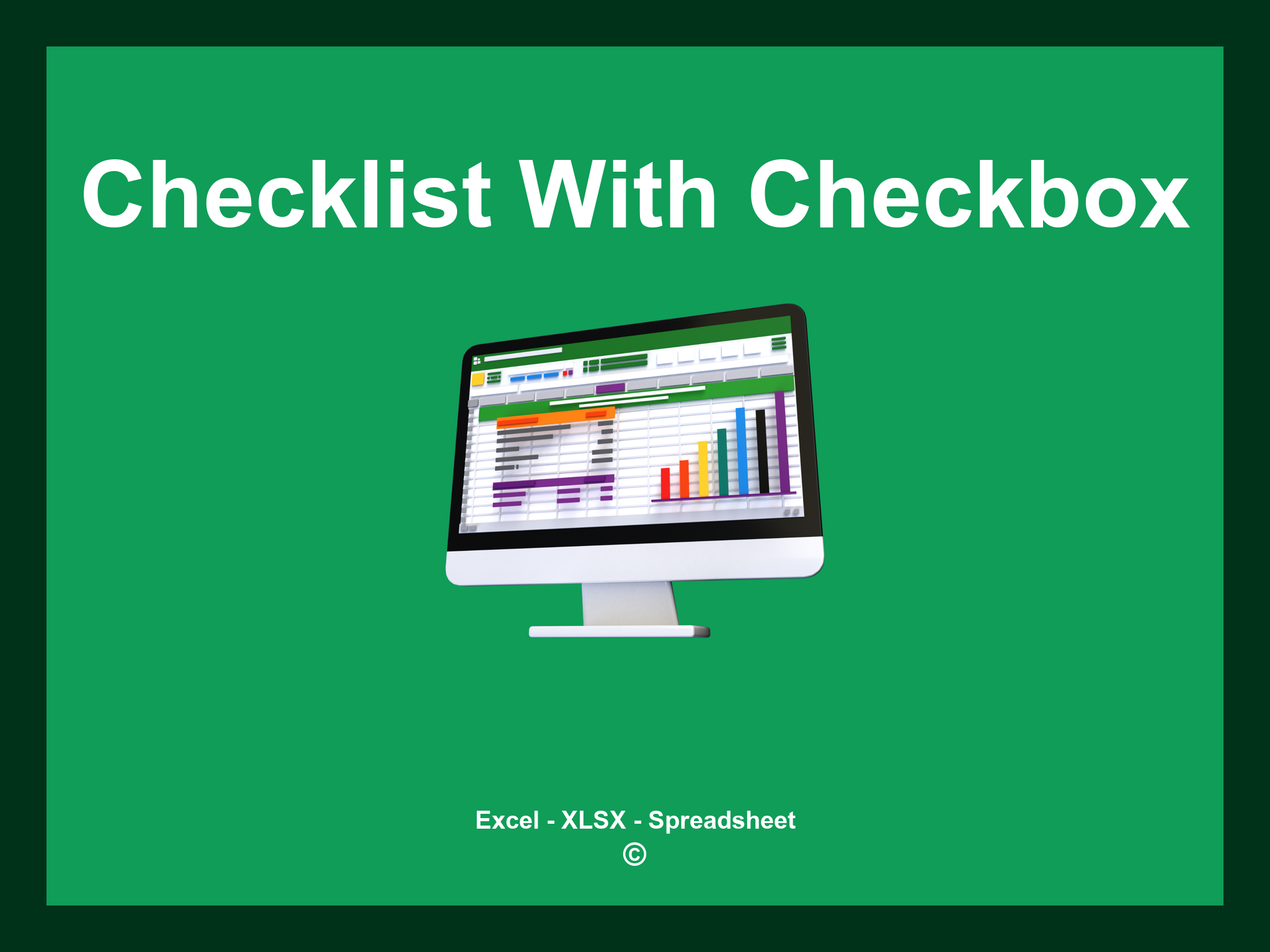Excel Checklist Template with Checkbox is provided in XLSX format as well as a Google Spreadsheet.
This checklist template enables you to efficiently manage tasks, keep track of progress, and personalize your to-do lists. You can download the file as an Excel template or access it conveniently via Google Sheets from anywhere.
Open
Features
- ✔️ Comprehensive checklist for daily task management
- ✔️ Simplified tracking of task completion
- ✔️ User-friendly interface for easy usage
- ✔️ Categorization options for organized lists
- ✔️ Compatible formats: XLSX and Google Sheets
- ✔️ Quick filtering and sorting of tasks
- ✔️ Visual indicators for completed tasks
- ✔️ Pre-set calculations for deadlines
- ✔️ Fully customizable template for all needs
- ✔️ Downloadable example checklist included
Instructions
- 1. Add checklist items: Enter the tasks or items you want to include in your checklist.
- 2. Define categories: Organize your checklist by assigning different categories to each item.
- 3. Mark completion: Use checkboxes to track which items have been completed.
- 4. Customize appearance: Modify fonts and colors to make your checklist visually appealing.
- 5. Review progress: Keep an eye on completed and pending items for better task management.
- 6. Export options: Easily save or print your checklist for offline access.
Explore these 6 predefined Excel Checklist Templates with Checkboxes, thoughtfully created to enhance your task management and ensure nothing is overlooked. Each template presents distinctive features to improve your efficiency and streamline your workflow:
Excel Checklist Template
Explore additional templates to help you manage your tasks efficiently: