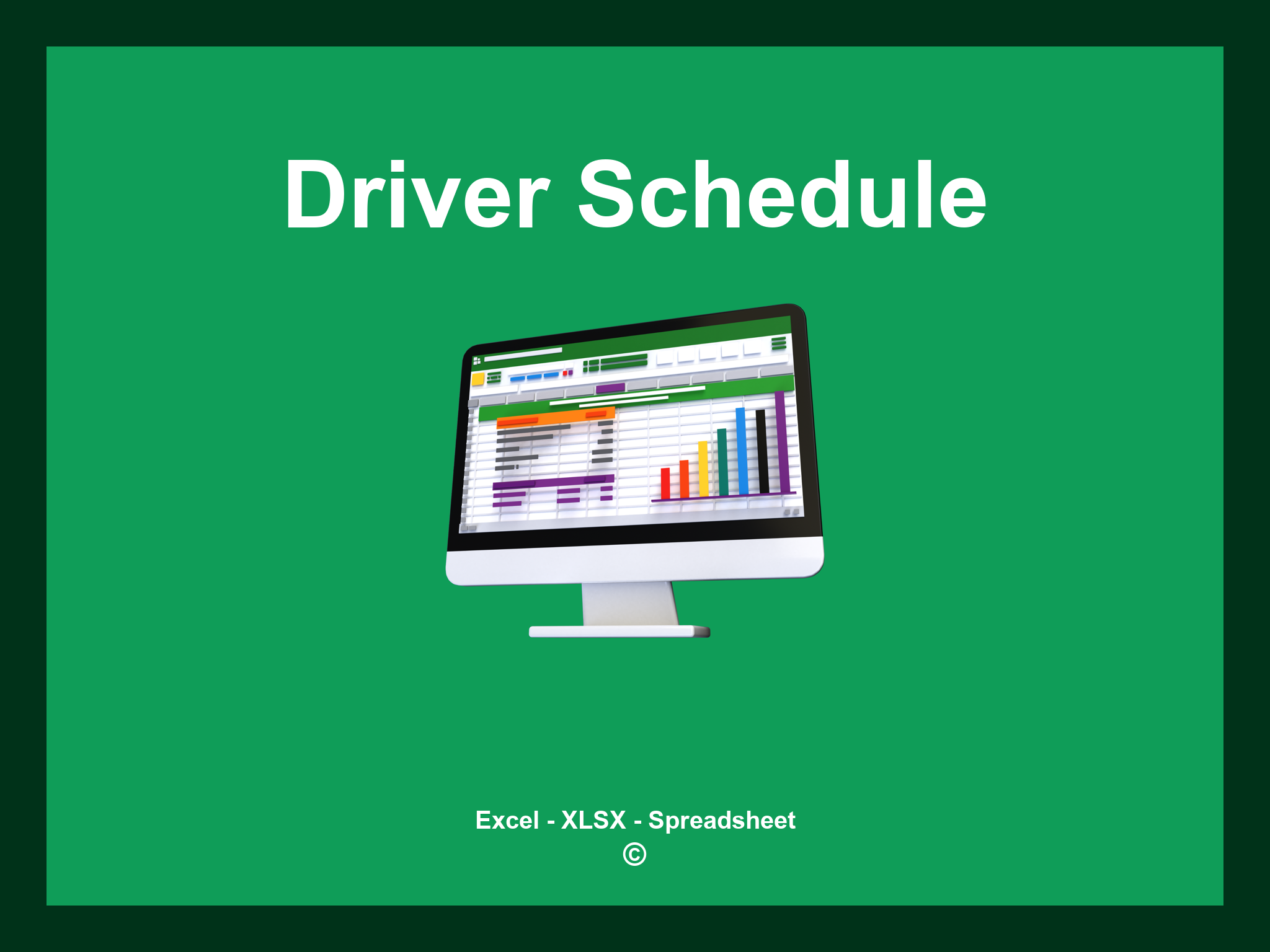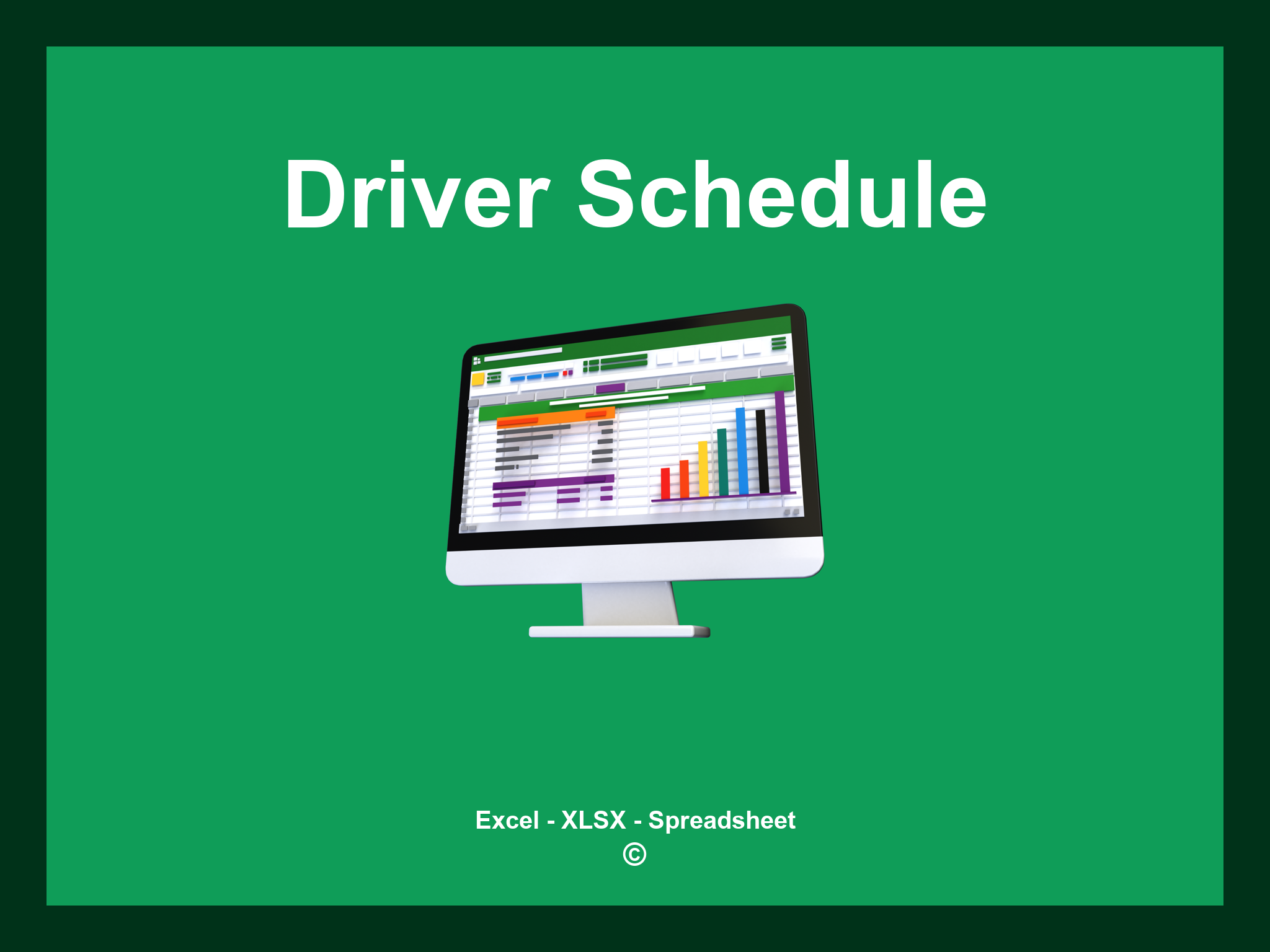Driver Schedule Template Excel is offered in XLSX format and also as a Google Spreadsheet.
This template provides a convenient way to organize your driving hours, customize scheduling, and enhance your time management skills. You can download the file as an Excel template or access it directly via Google Sheets for convenience on-the-go.
Open
Driver Schedule Template Features
- ✔️ Comprehensive tracking of driver schedules
- ✔️ Automatic updates for total driving hours
- ✔️ Reliable monitoring of route assignments
- ✔️ Analysis of schedules by week and month
- ✔️ Compatible formats: XLSX and Google Sheets
- ✔️ Intuitive filtering options for easy data access
- ✔️ Visual graphs and summary reports for insights
- ✔️ Monthly totals generated automatically
- ✔️ Fully customizable and user-friendly template
- ✔️ Sample spreadsheet available for immediate download
Instructions
- 1. Input driver information: Include the driver’s name, vehicle details, and license info.
- 2. Define schedule: Set up the start and end times for the shifts.
- 3. Log schedule variations: Document any changes or additional hours worked.
- 4. Live hour tracking: Monitor real-time hours based on the scheduled shifts.
- 5. Review worked hours: Access a detailed table showcasing actual and planned hours.
- 6. Create schedules: Generate comprehensive schedules and summaries for better route management.
Explore 6 predefined templates for Driver Schedule Management, specifically crafted to streamline the planning of driving activities. Each template includes distinct features to enhance your scheduling efficiency and improve overall management:
Driver Schedule Template
Explore additional templates to manage your driver schedules effectively: