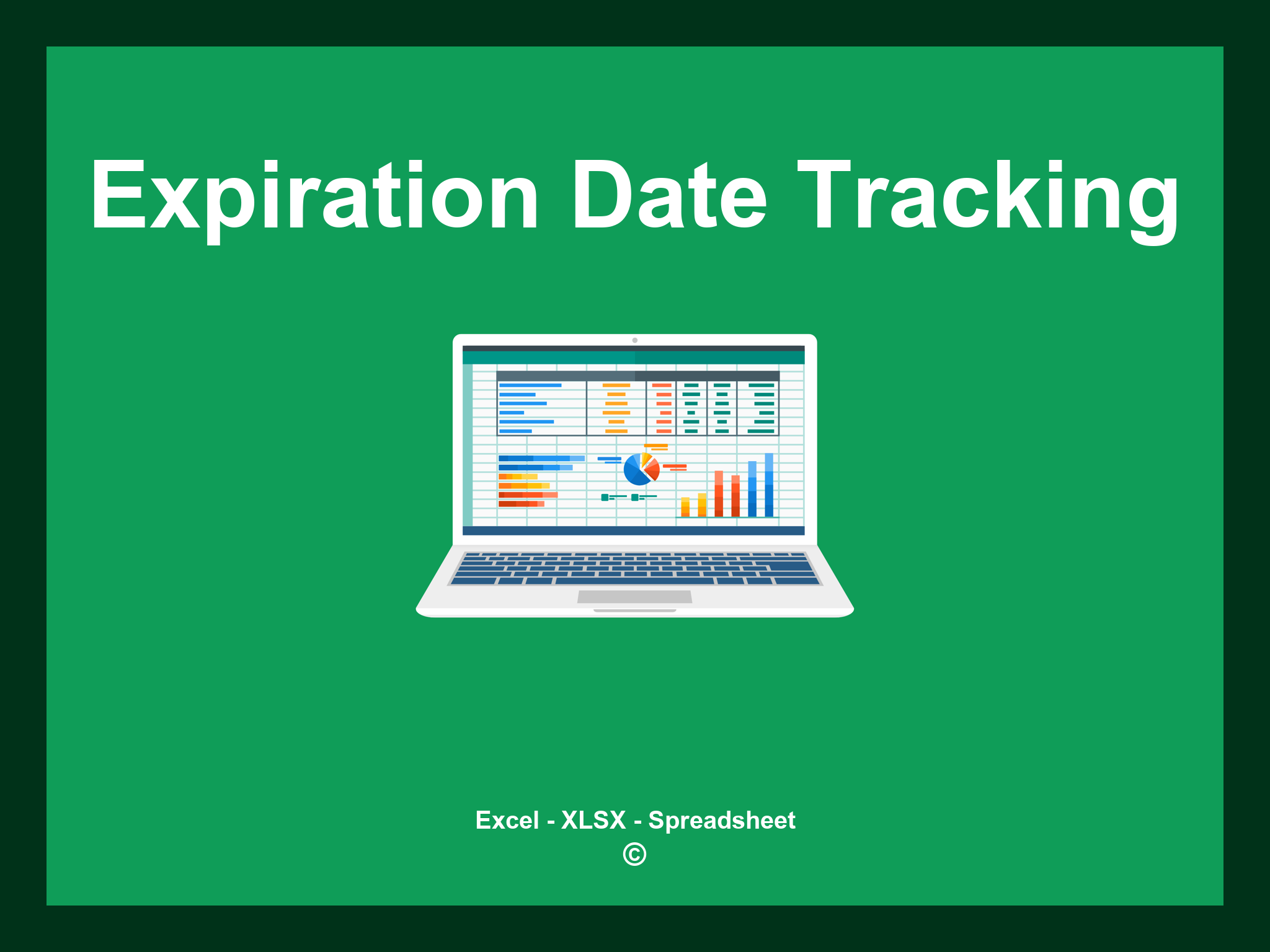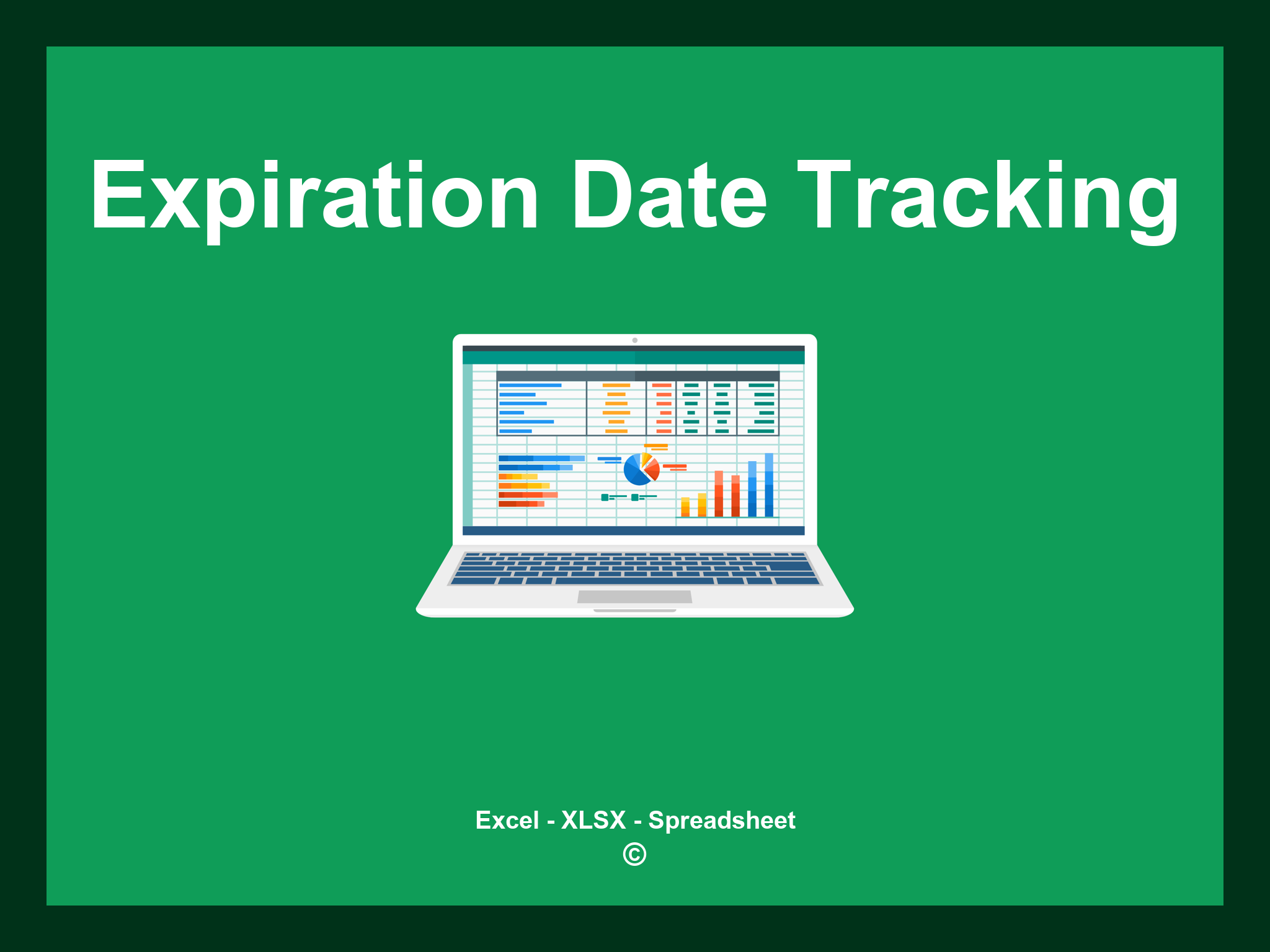Expiration Date Tracking Excel Template is available in XLSX format and as a Google Spreadsheet.
This template enables you to efficiently monitor expiration dates, streamline your inventory management, and enhance organization. You can download the file as an Excel template or access it directly through Google Sheets for convenience at any location.
Open
Features
- ✔️ Comprehensive tracking for expiration dates
- ✔️ Automatic reminders for upcoming expirations
- ✔️ Detailed logs of items and their expiration status
- ✔️ Categorization of items by type and expiration period
- ✔️ Easily exportable to XLSX and Google Sheets
- ✔️ Simple data filtering options
- ✔️ Visual graphs and summary insights
- ✔️ Monthly tracking calculations performed automatically
- ✔️ Fully customizable template for your specific needs
- ✔️ Sample spreadsheet available for immediate download
Instructions
- 1. Input item information: Fill in the name, category, and expiration details of each item.
- 2. Set renewal reminders: Specify dates to receive notifications for upcoming expirations.
- 3. Document relevant notes: Add any additional comments or conditions associated with the items.
- 4. Monitor expiration dates: View timely updates on items nearing their expiration in real-time.
- 5. Review status reports: Access organized summaries of expiring and renewed items.
- 6. Create visual representations: Generate charts and tables to better understand expiration trends.
Discover 6 predefined templates for Expiration Date Tracking, thoughtfully crafted to enhance your management of important deadlines. Each template provides distinct features to streamline your tracking process and improve your organizational efficiency:
Expiration Date Tracking Excel Template
Explore additional templates to simplify your expiration date tracking: