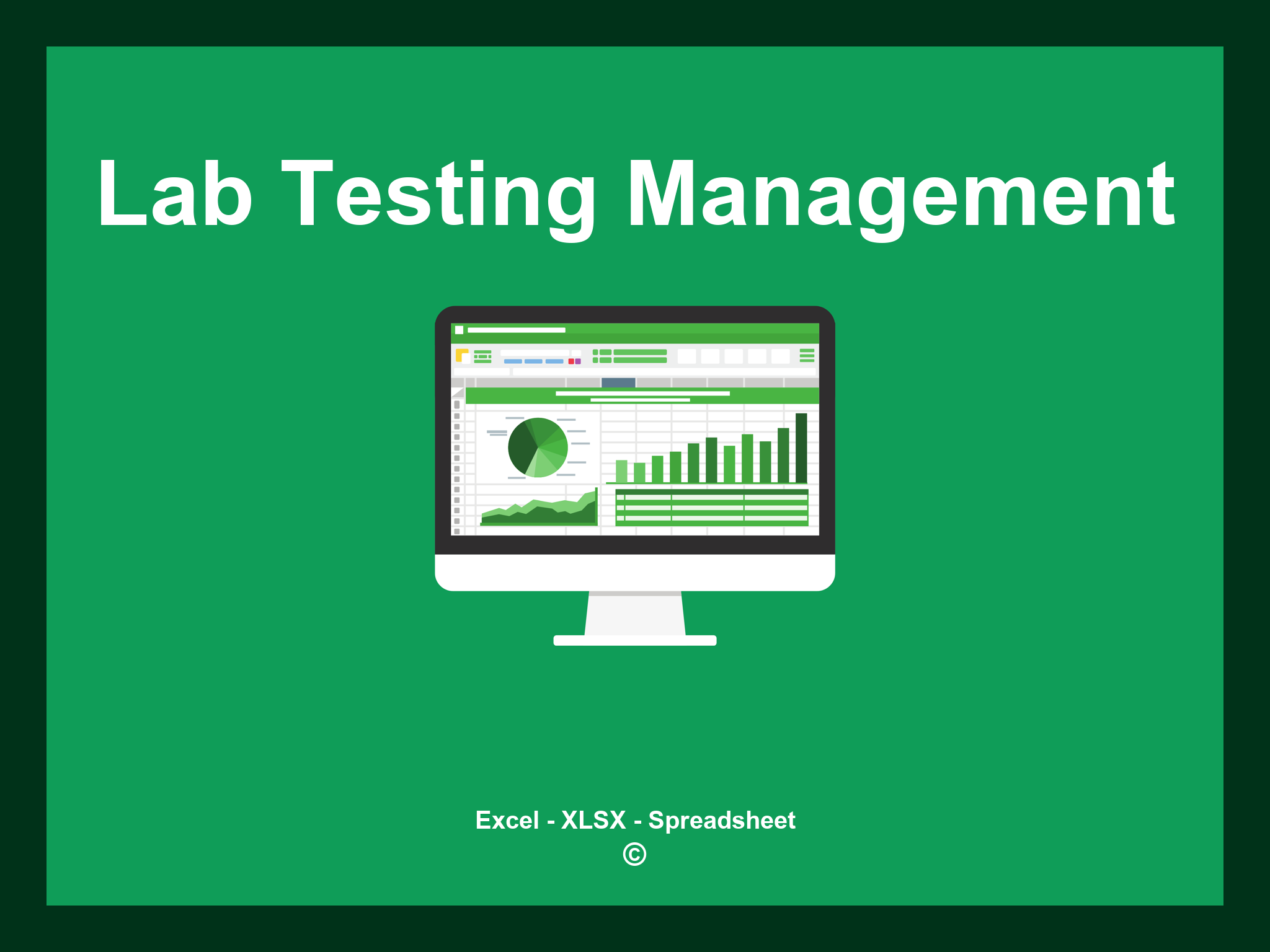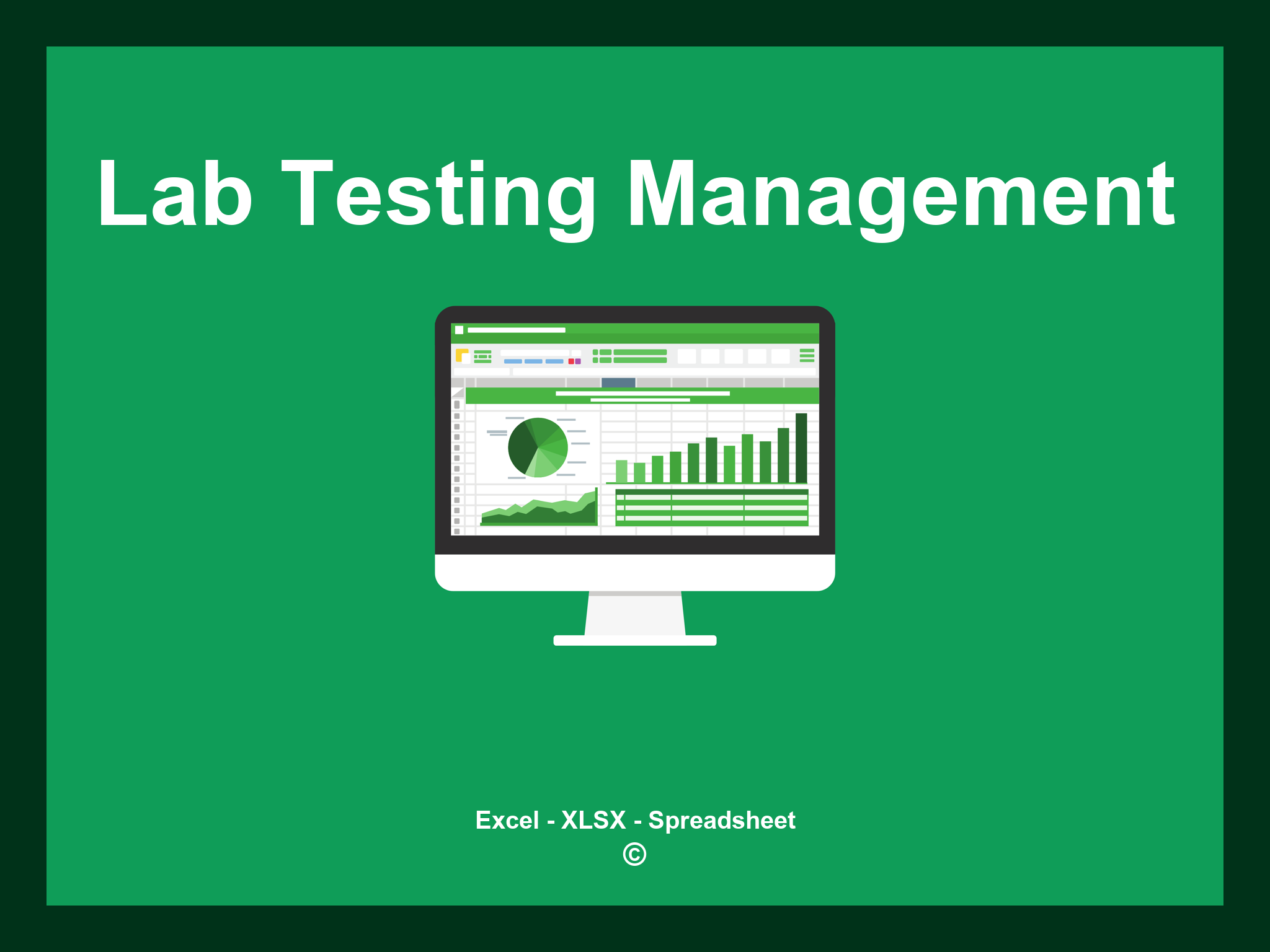Lab Testing Management Excel Template is available in XLSX format and as a Google Spreadsheet.
This template enables you to efficiently manage lab testing schedules, monitor results, and streamline your laboratory operations. You can download the file as an Excel template or access it directly through Google Sheets for convenience at any time.
Open
Features
- ✔️ Comprehensive reports for lab testing management
- ✔️ Automatic calculations for test results
- ✔️ Precise tracking of testing phases
- ✔️ Analysis across various categories and timeframes
- ✔️ Formats supported: XLSX and Google Sheets
- ✔️ User-friendly data filtering options
- ✔️ Interactive charts and detailed summary reports
- ✔️ Monthly data calculations performed automatically
- ✔️ Fully customizable template that’s easy to adjust
- ✔️ Sample spreadsheet available for immediate download
Instructions
- 1. Input lab details: Enter the name of the lab, type of tests, and contact information.
- 2. Specify testing parameters: Define the start and end dates for tracking lab activities.
- 3. Log test results: Record outcomes and relevant notes for each lab test conducted.
- 4. Real-time data tracking: Monitor recorded tests and results as they are added to the system.
- 5. Review testing metrics: Analyze test frequency and outcomes using a structured overview.
- 6. Create comprehensive reports: Generate summaries and graphical representations to enhance lab performance analysis.
Discover 6 predefined templates for Lab Testing Management, crafted to streamline the organization of your laboratory processes. Each template provides distinct features to enhance your management efficiency and ensure optimal testing workflows:
Lab Testing Management Templates
Explore additional templates for efficient lab testing management: