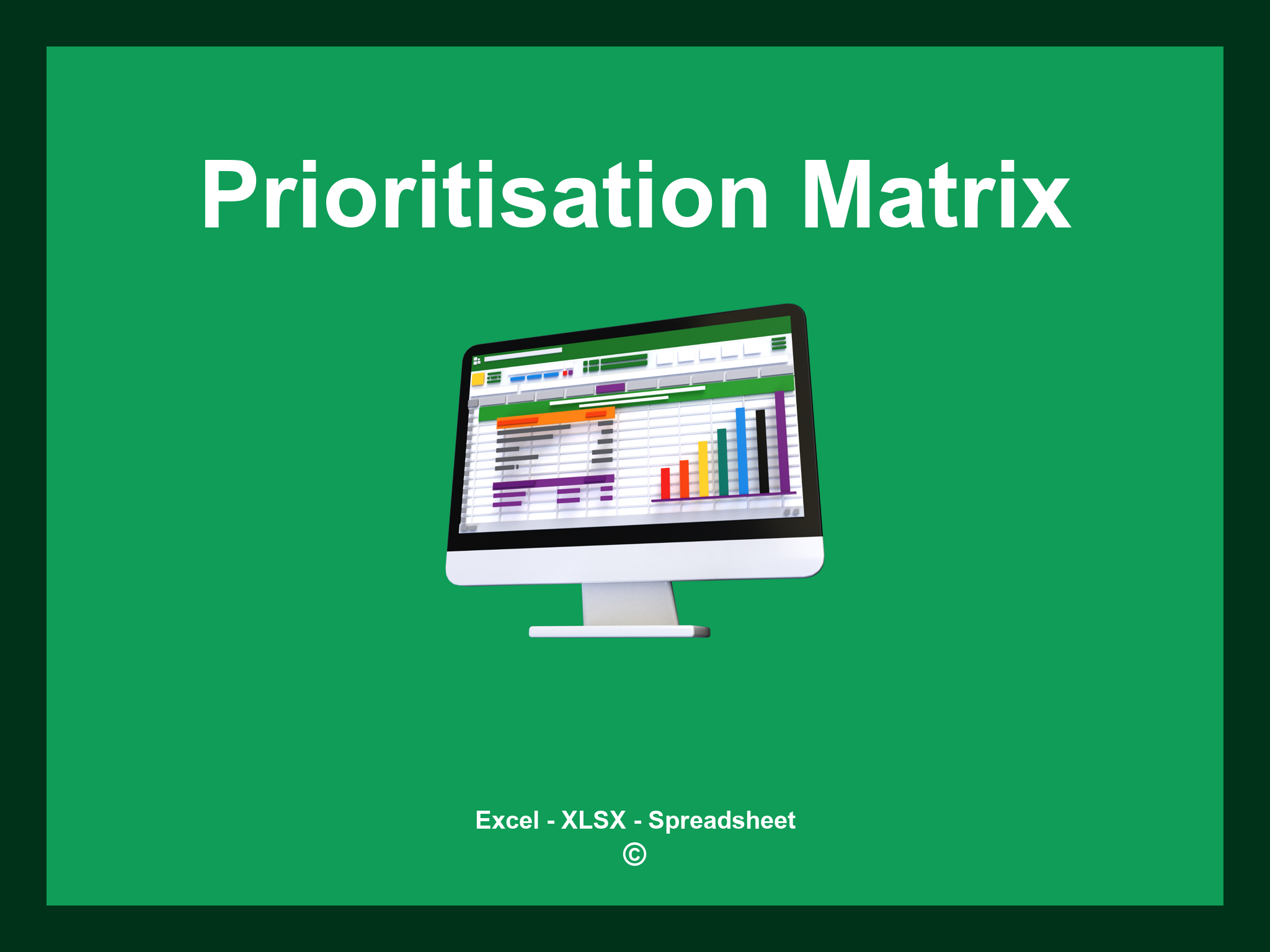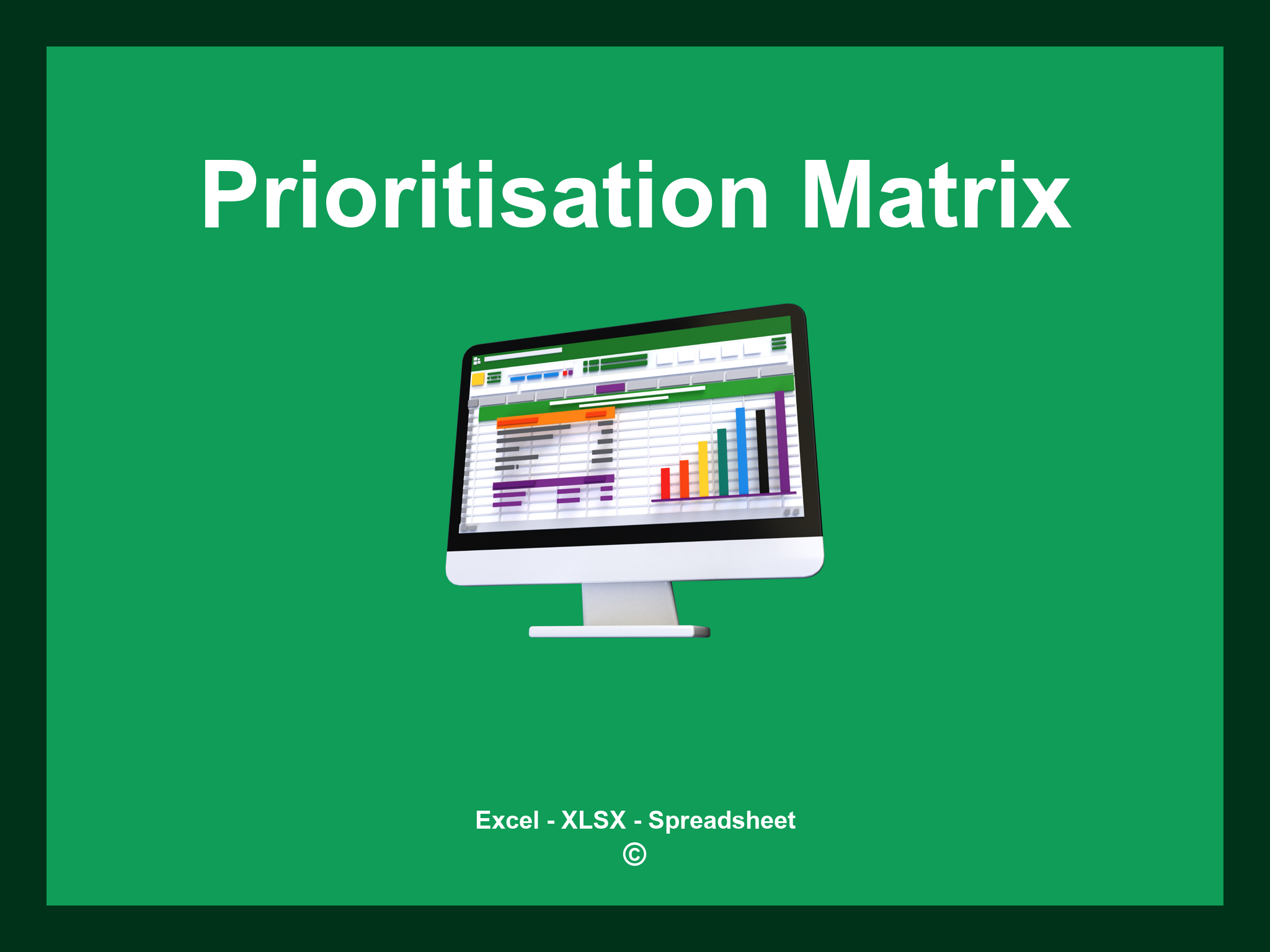Prioritisation Matrix Template Excel is offered in XLSX format as well as in Google Spreadsheet.
This template helps you prioritize tasks effectively, streamline decision-making, and enhance productivity. You can download the file as an Excel template or access it directly through Google Sheets for convenience from any location.
Open
Prioritisation Matrix Template Features
- ✔️ Comprehensive templates for effective prioritization
- ✔️ User-friendly layout for easy decision-making
- ✔️ Clear categorization of tasks and projects
- ✔️ Visual representation of priorities
- ✔️ Compatible formats: XLSX and Google Sheets
- ✔️ Customizable sections to fit your needs
- ✔️ Insights into task importance and urgency
- ✔️ Ready-to-use templates for immediate application
- ✔️ Downloadable examples to kick-start your planning
- ✔️ Easy-to-edit format for personalized adjustments
Instructions
- 1. Input task details: Provide the task name, category, and relevant deadlines.
- 2. Establish priorities: Determine the urgency and importance of each task.
- 3. Allocate resources: Input the necessary resources for completing each task.
- 4. Real-time priority assessment: Monitor the prioritization of tasks as updates are made.
- 5. Visual task overview: Review tasks organized by priority level in a clear format.
- 6. Export reports: Generate comprehensive reports and graphs to enhance your prioritization efforts.
Explore 6 predefined templates for Prioritisation Matrices, thoughtfully created to facilitate effective task management and prioritization. Each template includes distinct features aimed at enhancing your ability to prioritize tasks efficiently:
Prioritisation Matrix
Explore a variety of templates to simplify your prioritization tasks: