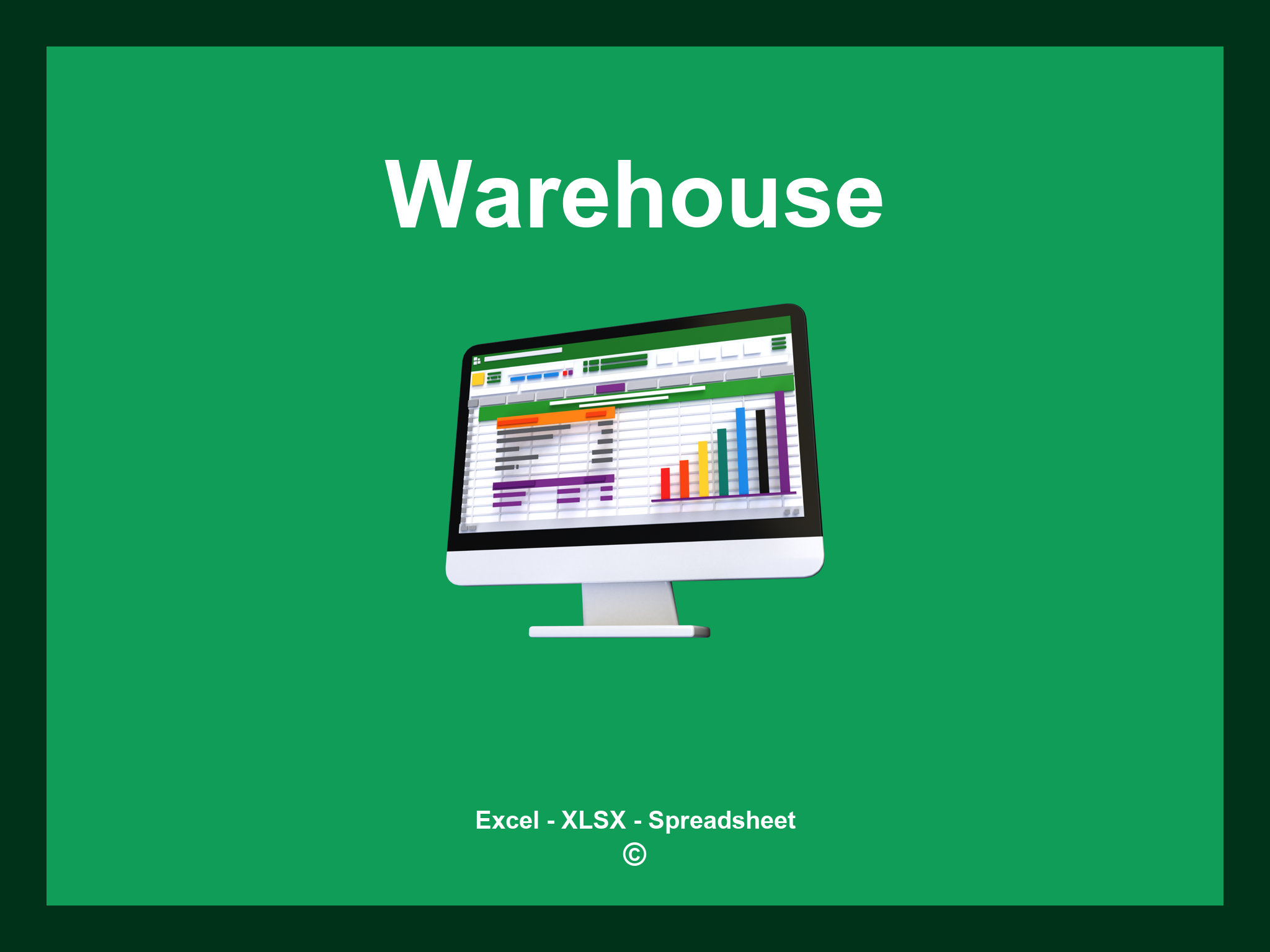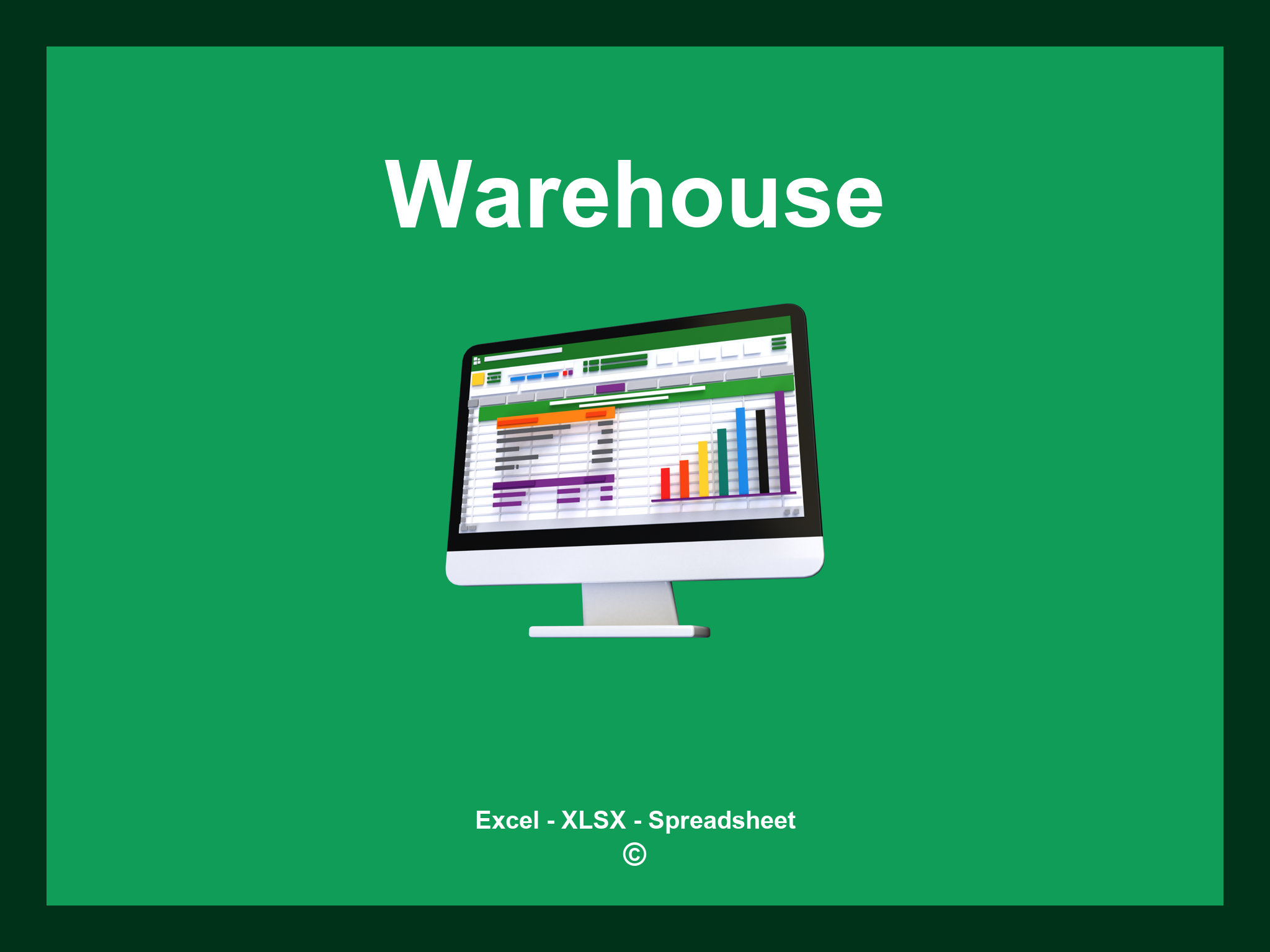Warehouse Excel Template is offered in XLSX format and as a Google Spreadsheet.
This template enables you to efficiently manage your warehouse inventory, streamline operations, and enhance your overall productivity. You can download the file as an Excel template or access it directly through Google Sheets for convenience on the go.
Open
Warehouse Excel Template Features
- ✔️ Comprehensive inventory tracking and management
- ✔️ Automatic updates for stock levels
- ✔️ Precise record-keeping of incoming and outgoing items
- ✔️ Analysis by product categories and timeframes
- ✔️ Compatible formats: XLSX and Google Sheets
- ✔️ User-friendly data filtering options
- ✔️ Visual graphs and summary dashboards
- ✔️ Automated stock level calculations
- ✔️ Fully customizable template for specific needs
- ✔️ Sample spreadsheet available for instant download
Instructions
- 1. Input warehouse details: Specify the location, capacity, and any relevant notes.
- 2. Manage inventory: Add items with their quantities and storage locations.
- 3. Track shipments: Document incoming and outgoing shipments to maintain accurate records.
- 4. Monitor stock levels: Receive real-time updates on current inventory counts.
- 5. Generate inventory reports: Create comprehensive summaries and charts for better insights.
- 6. Optimize space utilization: Analyze storage efficiency to make the best use of available space.
Here are 6 predefined templates for Warehouse Management, thoughtfully crafted to facilitate efficient tracking and management of inventory. Each template comes with distinctive features to enhance your warehouse operations:
Warehouse Excel Template
Explore a variety of templates to manage your warehouse operations effectively: