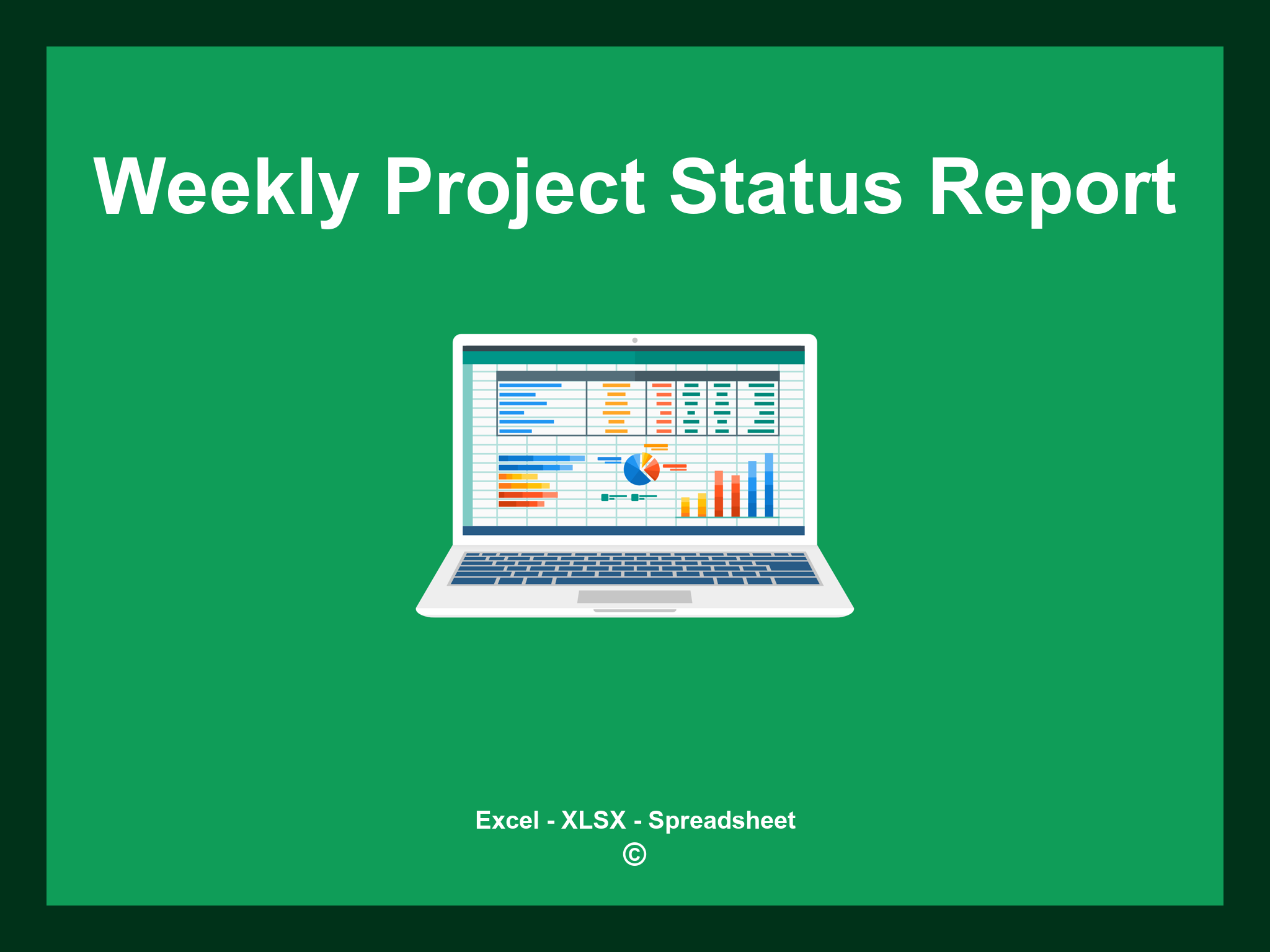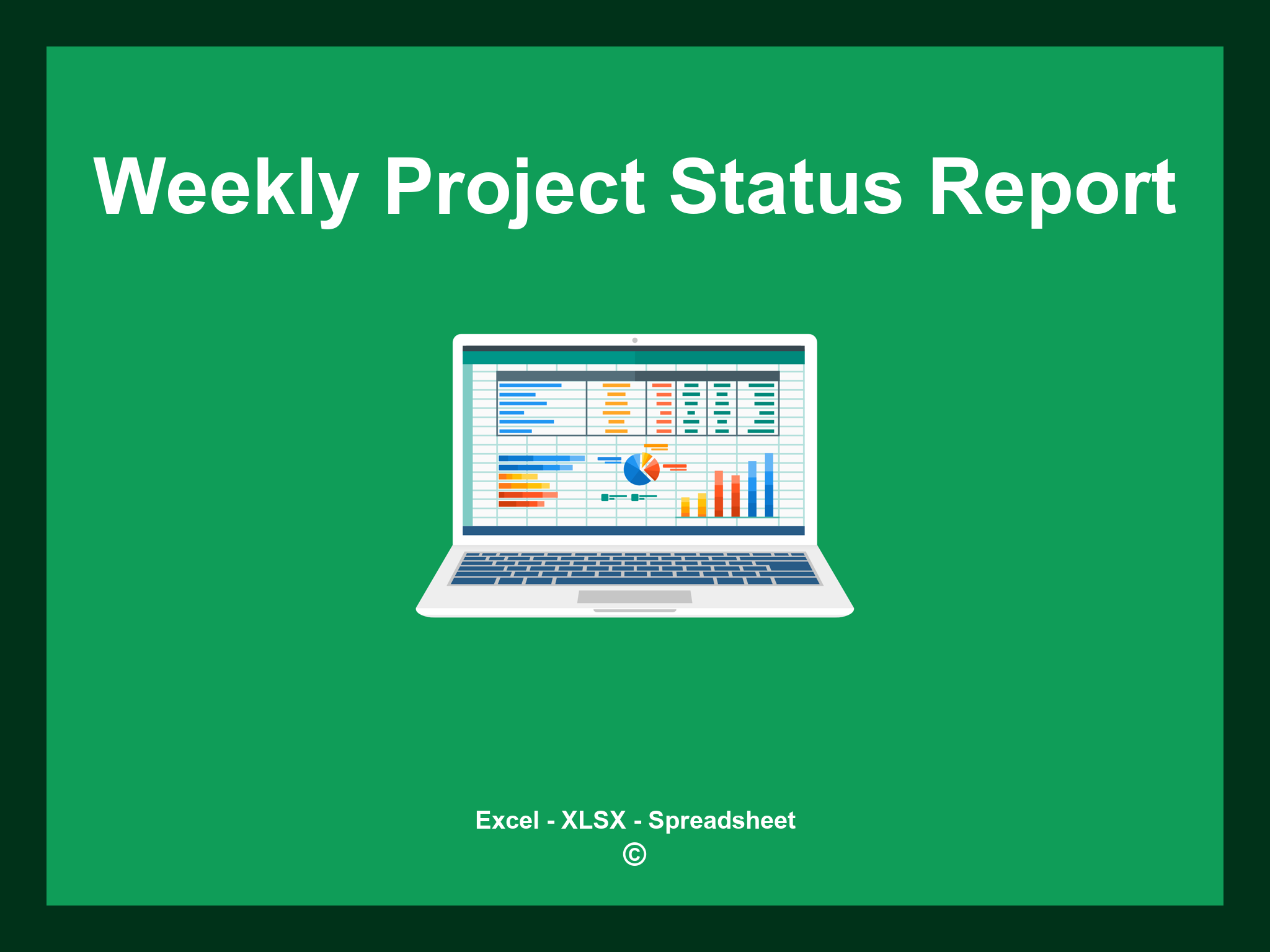Weekly Project Status Report Template Excel is offered in XLSX format as well as a Google Spreadsheet.
This template enables you to effectively monitor the progress of your projects on a weekly basis, tailor calculations to fit your needs, and enhance your project management skills. You can download the file as an Excel template or access it directly through Google Sheets for convenient use from anywhere.
Open
Features
- ✔️ Comprehensive reports for weekly project tracking
- ✔️ Automatic calculation of project hours
- ✔️ Precise monitoring of time spent on tasks
- ✔️ Insights segmented by projects and timelines
- ✔️ Supported formats: XLSX and Google Sheets
- ✔️ User-friendly data filtering options
- ✔️ Engaging graphs and concise summary reports
- ✔️ Automated weekly calculations
- ✔️ Fully customizable and easy-to-use template
- ✔️ Ready-to-download example spreadsheet provided
Instructions
- 1. Input project information: Include project name, team members, and deadlines.
- 2. Define progress metrics: Specify key performance indicators to track status effectively.
- 3. Log weekly updates: Document tasks completed and outstanding items each week.
- 4. Real-time status overview: Monitor ongoing progress with immediate feedback on completed tasks.
- 5. Evaluate time allocation: Review time spent on various tasks using a structured format.
- 6. Create visual reports: Generate graphs and summaries to communicate status updates effectively.
Discover 6 predefined templates for Weekly Project Status Reports, thoughtfully crafted to streamline the management of project progress. Each template includes distinct features aimed at enhancing communication and ensuring a clear overview of project status:
Weekly Project Status Report
Explore additional templates to streamline your weekly project reporting: