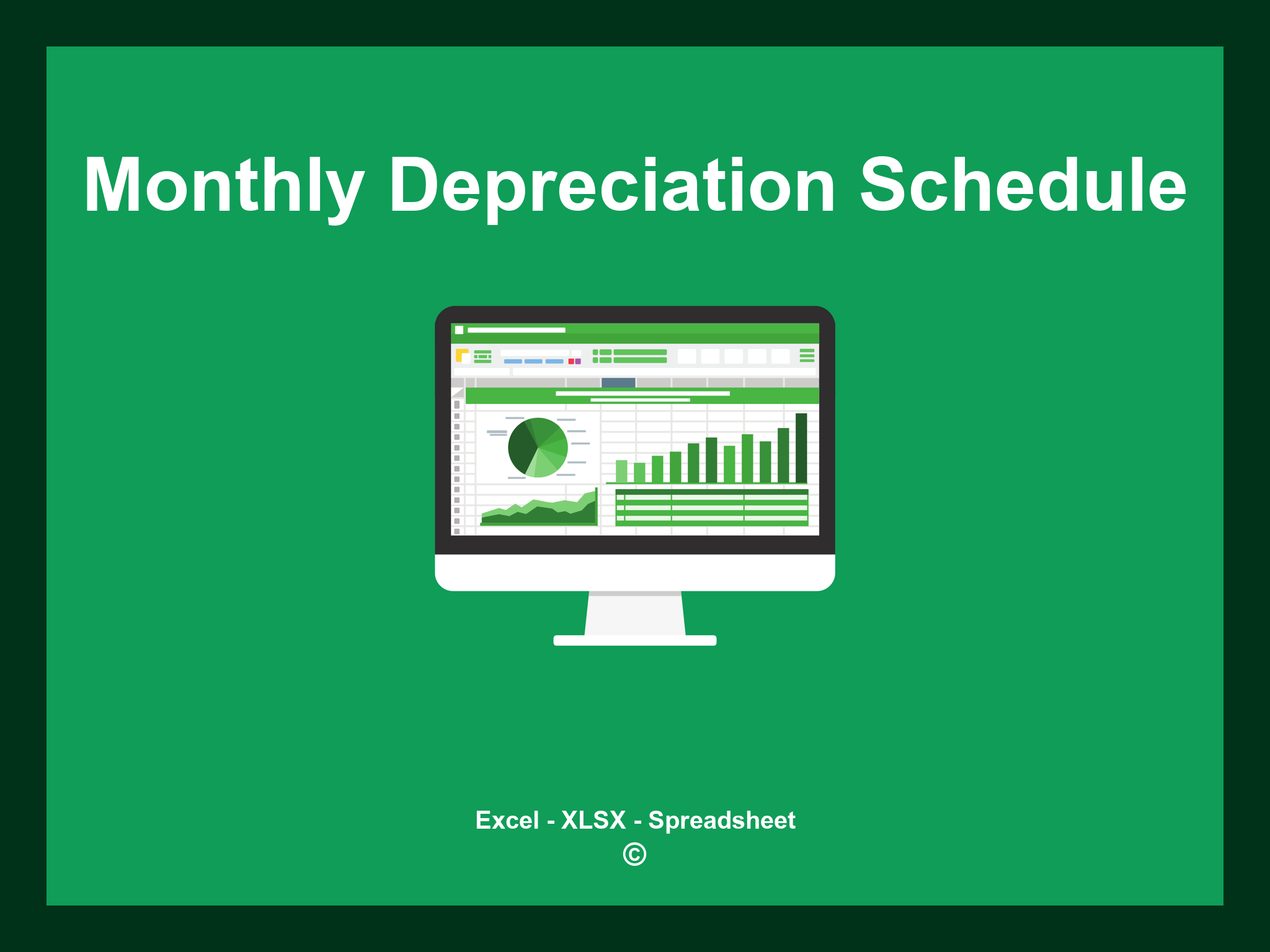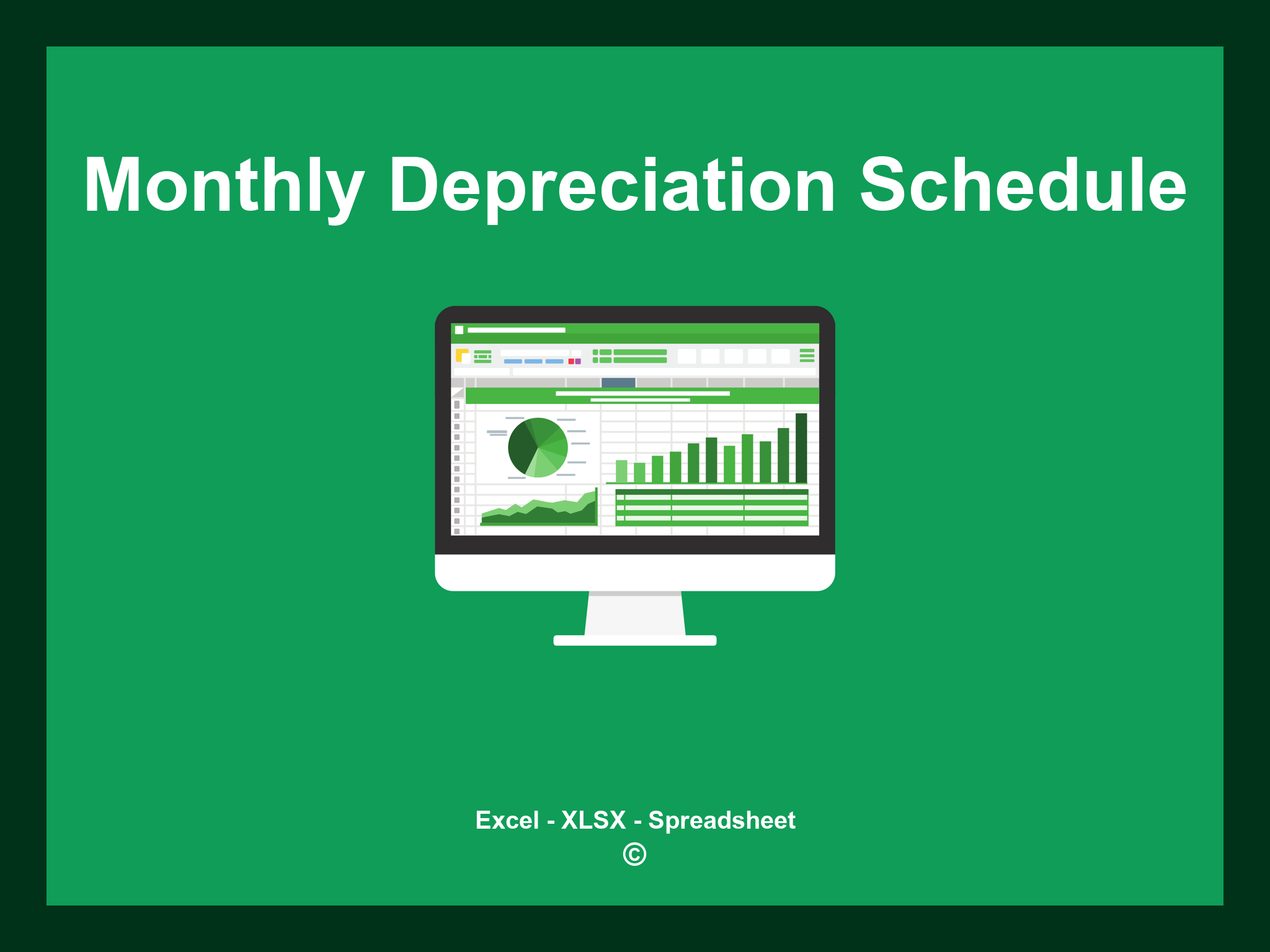Monthly Depreciation Schedule Excel Template is offered in XLSX format and as a Google Spreadsheet.
This template enables you to accurately calculate and manage your monthly depreciation, customize your entries, and streamline your financial planning. You can download the file as an Excel template or access it directly through Google Sheets from anywhere.
Open
Features
- ✔️ Comprehensive monthly depreciation tracking
- ✔️ Automated calculations for depreciation
- ✔️ Accurate recording of asset values
- ✔️ Analysis segmented by asset categories and timeframes
- ✔️ Supported file formats: XLSX and Google Sheets
- ✔️ User-friendly data filtering options
- ✔️ Visual graphs and summary dashboards
- ✔️ Monthly calculations executed automatically
- ✔️ Template is fully adaptable and easy to modify
- ✔️ Pre-made spreadsheet available for immediate download
Instructions
- 1. Input asset details: Include the name, type, and acquisition cost of the asset.
- 2. Define depreciation method: Choose between straight-line or declining balance methods.
- 3. Set useful life and salvage value: Specify the expected life duration and residual value.
- 4. Automatic calculation: View calculated monthly depreciation in real-time based on your inputs.
- 5. Monitor asset value: Track the asset’s value over time with a comprehensive schedule.
- 6. Export summaries: Generate and export monthly depreciation reports for your records.
Here are 6 predefined templates for Monthly Depreciation Schedules, expertly crafted to help you manage and track asset depreciation effortlessly. Each template presents distinct features to enhance your financial planning and reporting:
Monthly Depreciation Schedule
Explore additional templates to help you manage your monthly depreciation schedules with ease: