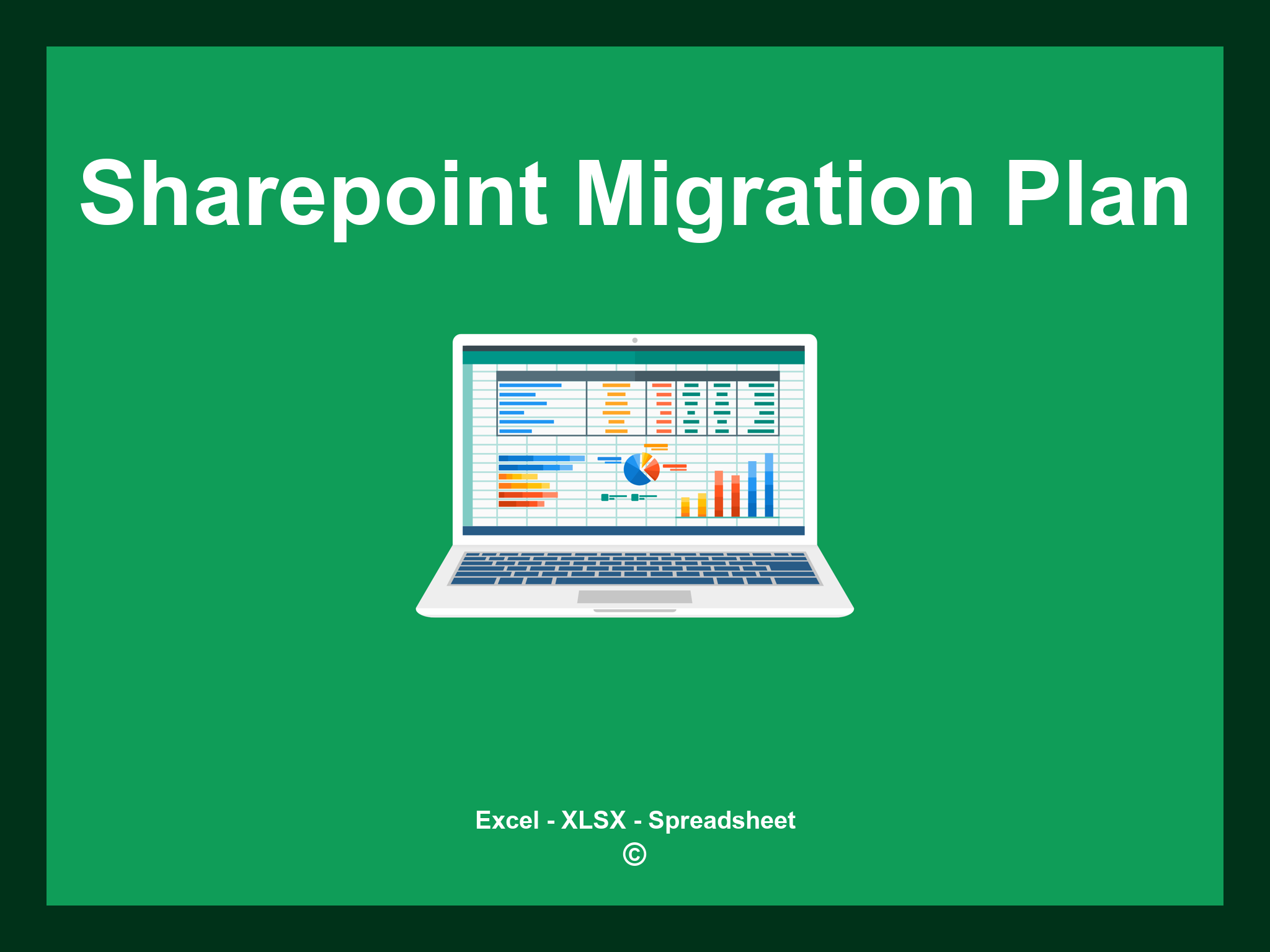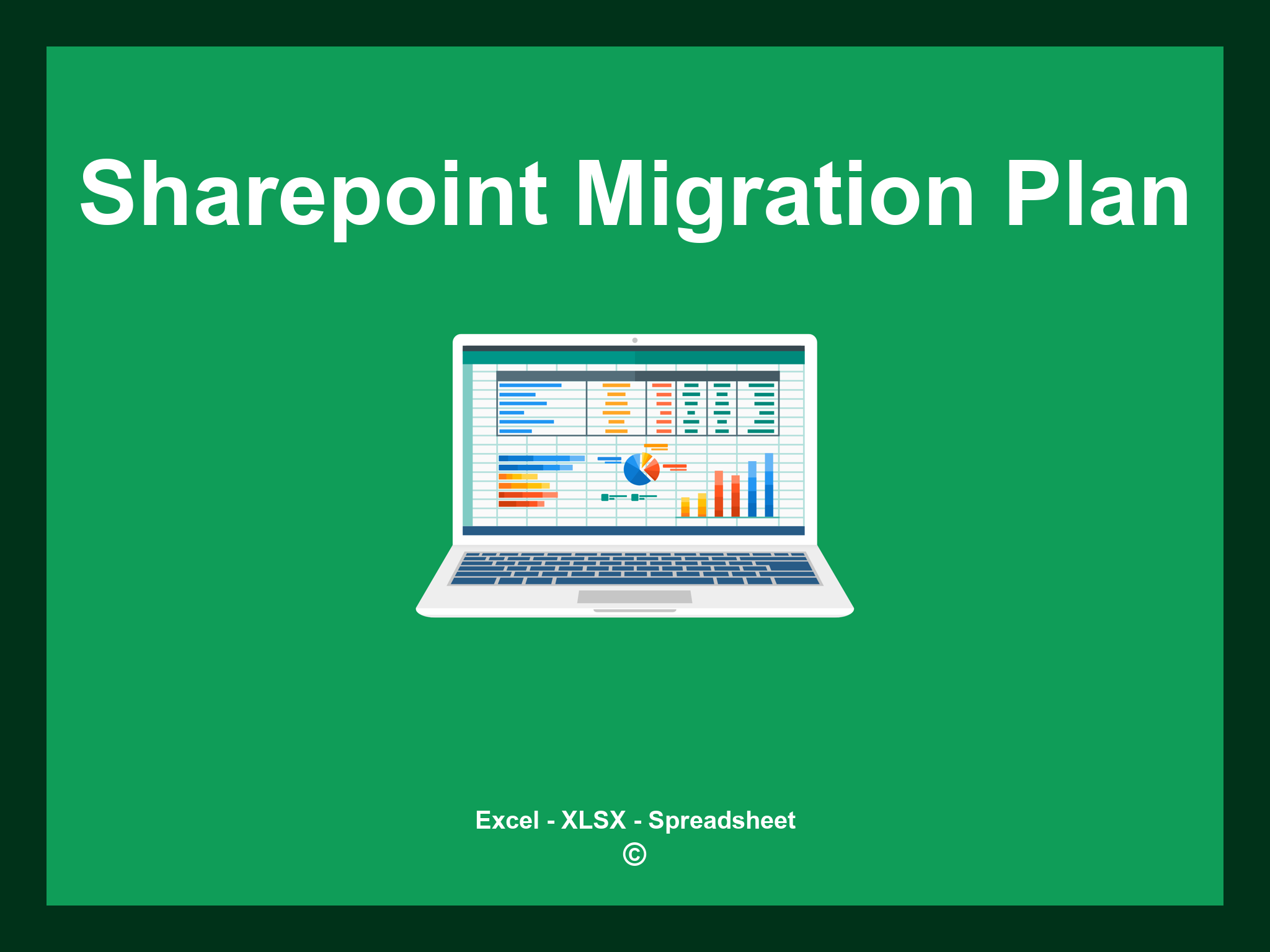SharePoint Migration Plan Template Excel is available in XLSX format and as a Google Spreadsheet.
This template simplifies the process of planning your SharePoint migration, allowing you to track tasks, deadlines, and responsibilities efficiently. You can download the file as an Excel template or access it directly through Google Sheets for seamless collaboration.
Open
Features
- ✔️ Comprehensive planning for effective SharePoint migration
- ✔️ Seamless documentation of migration processes
- ✔️ Precise tracking of stages and timelines
- ✔️ Detailed categorization of migration tasks
- ✔️ Supported formats: XLSX and Google Sheets
- ✔️ User-friendly data filtering options
- ✔️ Visual graphs and summary insights
- ✔️ Automated calculations for migration timelines
- ✔️ Fully customizable template for tailored use
- ✔️ Downloadable example spreadsheet available
Instructions
- 1. Gather SharePoint Information: Collect details about sites, lists, and libraries you plan to migrate.
- 2. Define Migration Scope: Determine which content will be migrated and any dependencies.
- 3. Prepare a Migration Timeline: Set milestones and deadlines for each stage of the migration process.
- 4. Review User Permissions: Ensure that access rights are correctly set for the new SharePoint environment.
- 5. Plan for Data Validation: Establish a method for verifying that data has been migrated accurately.
- 6. Document the Process: Keep thorough records of the migration steps for future reference and audits.
Explore 6 predefined templates for SharePoint Migration Plans, meticulously crafted to streamline your migration process. Each template includes distinct features to enhance your project planning and execution:
SharePoint Migration Plan Templates
Explore additional templates designed to simplify your SharePoint migration planning: