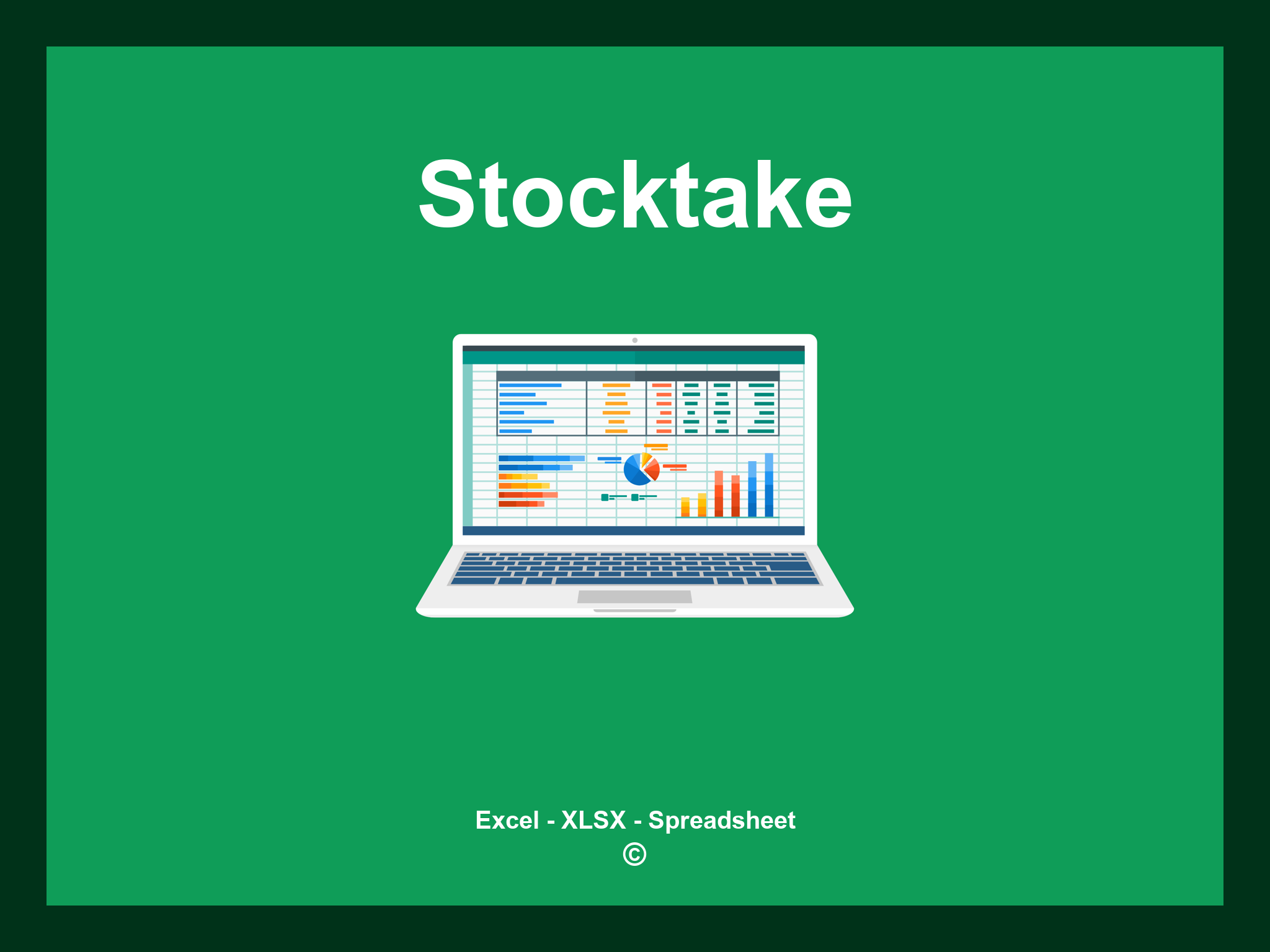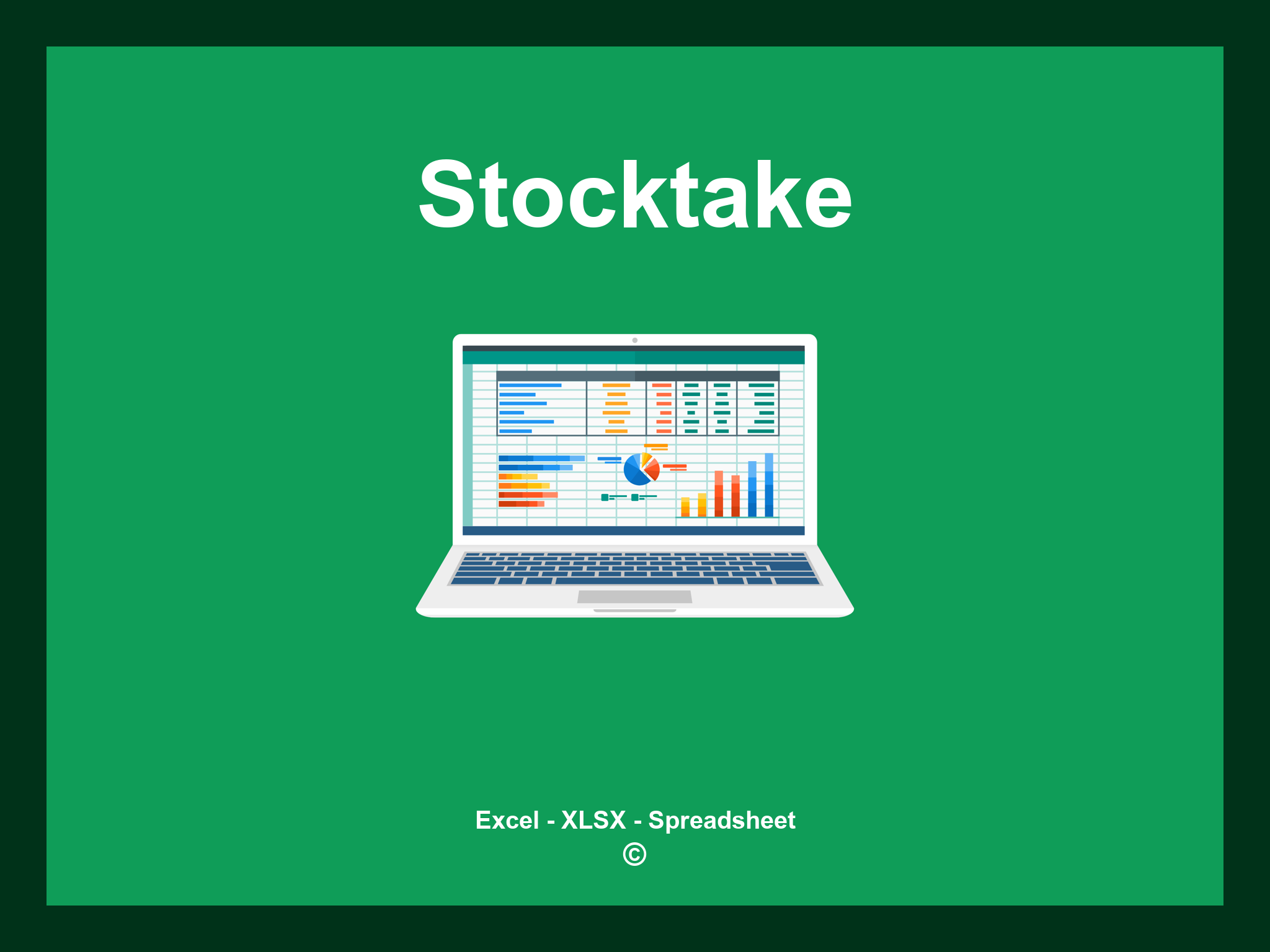Stocktake Excel Template is offered in XLSX format as well as a Google Spreadsheet.
This template enables you to efficiently conduct stock takes, manage inventory levels, and enhance your tracking processes. You can download the file as an Excel template or access it directly through Google Sheets for convenience on the go.
Open
Stocktake Excel Template Features
- ✔️ Comprehensive inventory tracking and management
- ✔️ Automated calculations for stock levels
- ✔️ Precise monitoring of inventory status
- ✔️ Categorization and period-based analysis
- ✔️ Compatible formats: XLSX and Google Sheets
- ✔️ User-friendly data filtering options
- ✔️ Visual insights through charts and summary reports
- ✔️ Monthly stock calculations made effortless
- ✔️ Fully customizable template for individual needs
- ✔️ Ready-to-download example spreadsheet
Instructions
- 1. Input inventory items: Enter the names, categories, and quantities of items.
- 2. Specify locations: Detail where each item is stored within your inventory.
- 3. Record item conditions: Note the quality or condition of each inventory item.
- 4. Automatic calculations: See real-time updates of total counts and valuations.
- 5. Review inventory levels: Analyze current stock levels against averages in an organized table.
- 6. Export reports: Create comprehensive reports and summaries to manage inventory effectively.
Explore these 6 predefined templates for Stocktake Excel, specially crafted to assist you in managing inventory efficiently. Each template comes with distinct features tailored to enhance your inventory tracking and streamline your operations:
Stocktake Excel Template
Explore additional templates to streamline your stocktaking process: